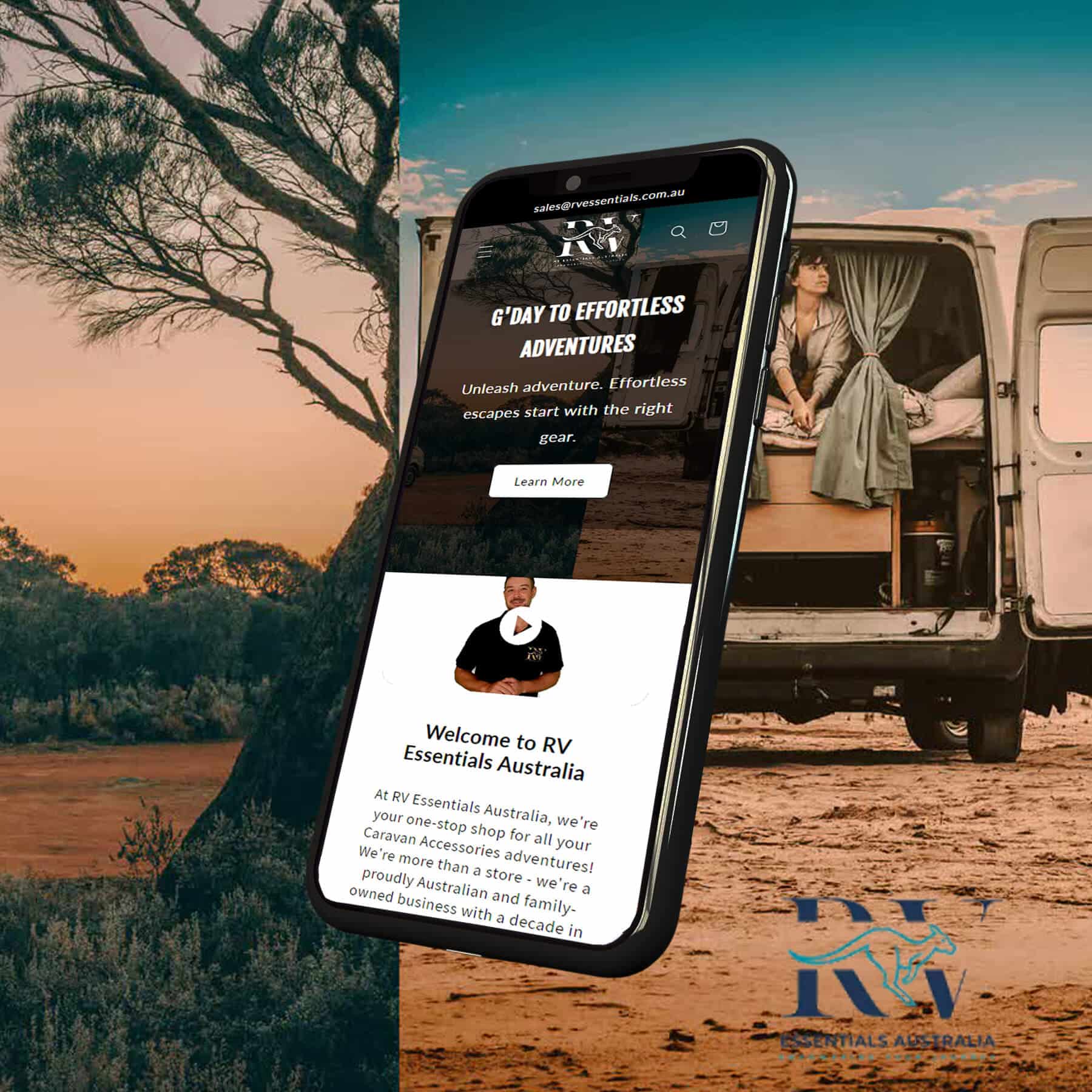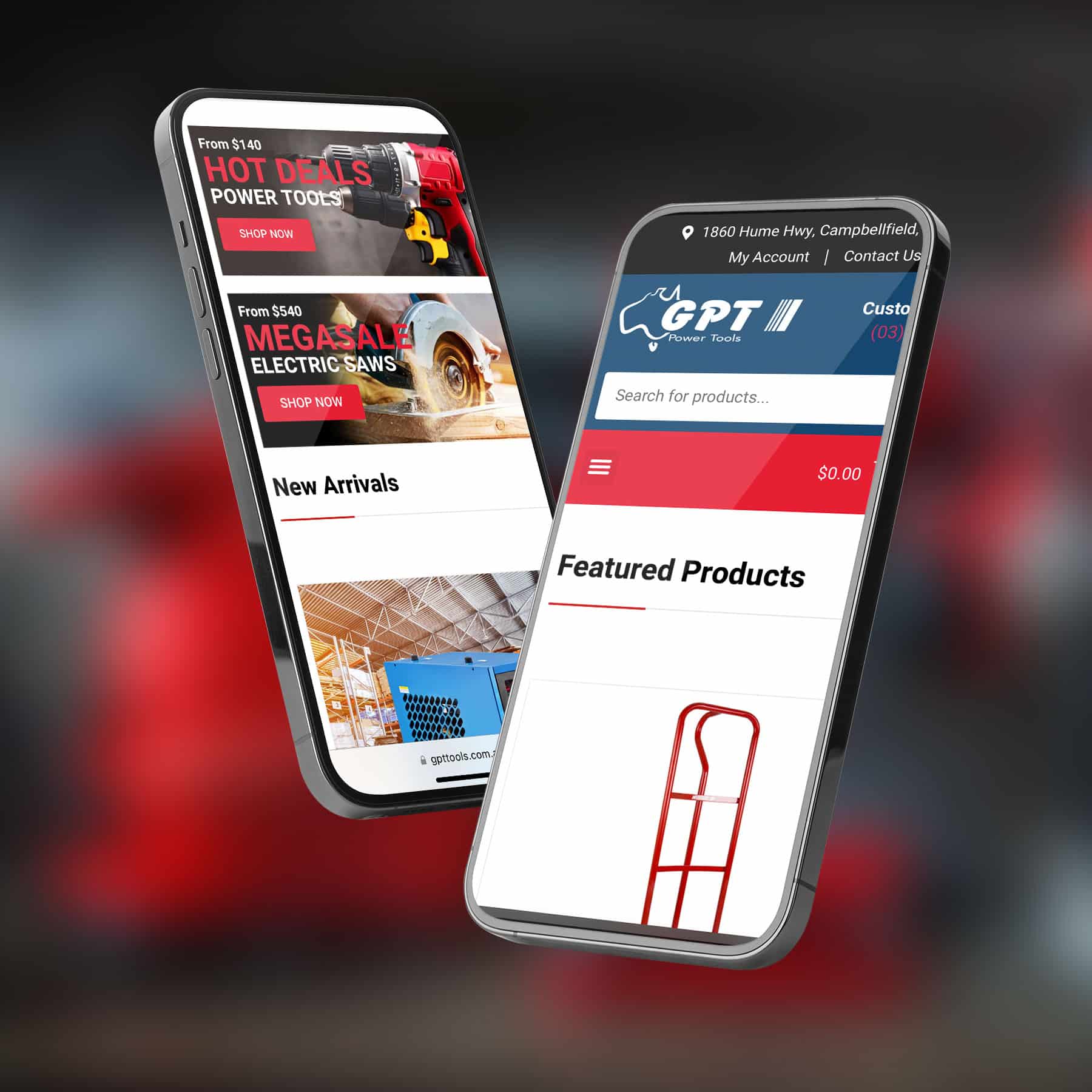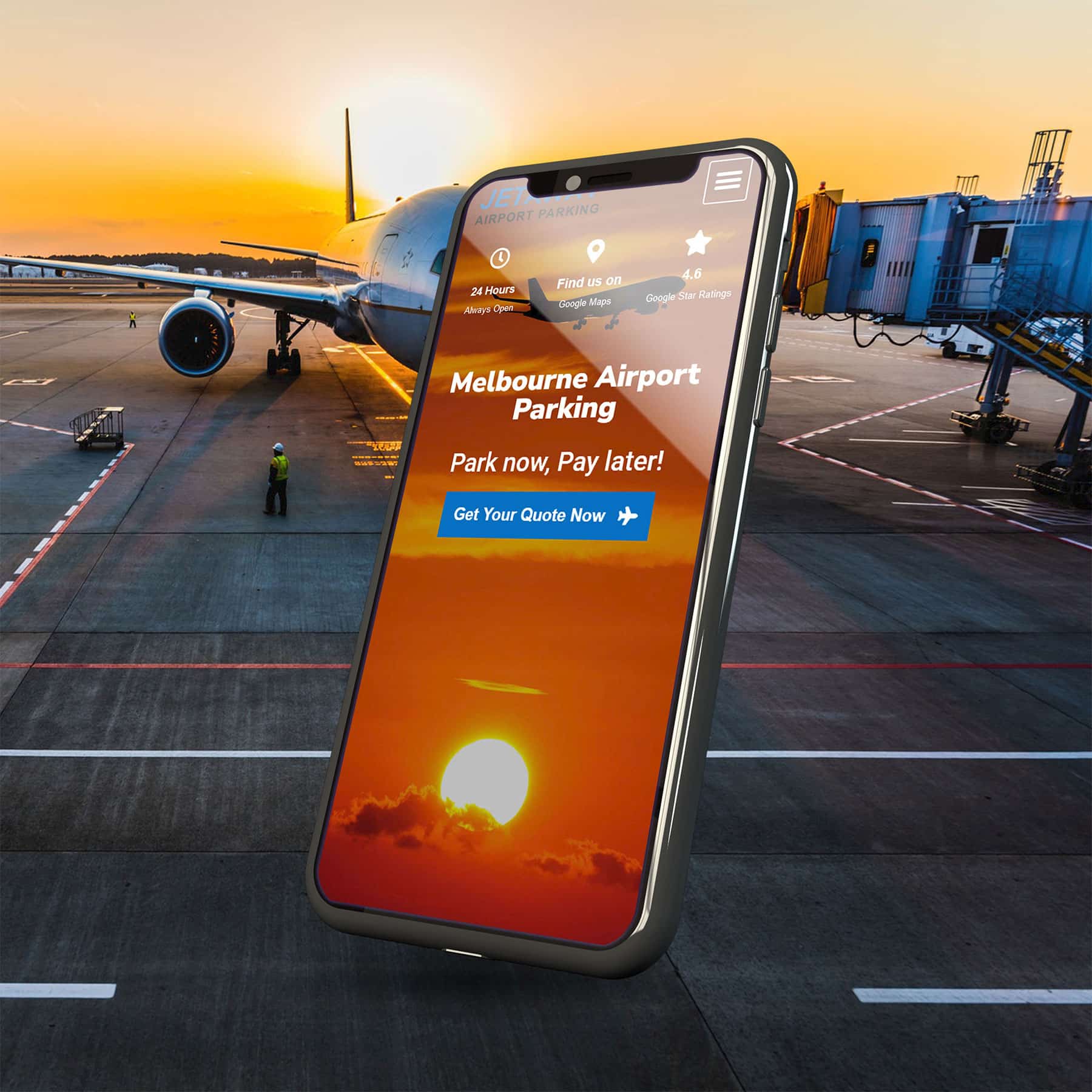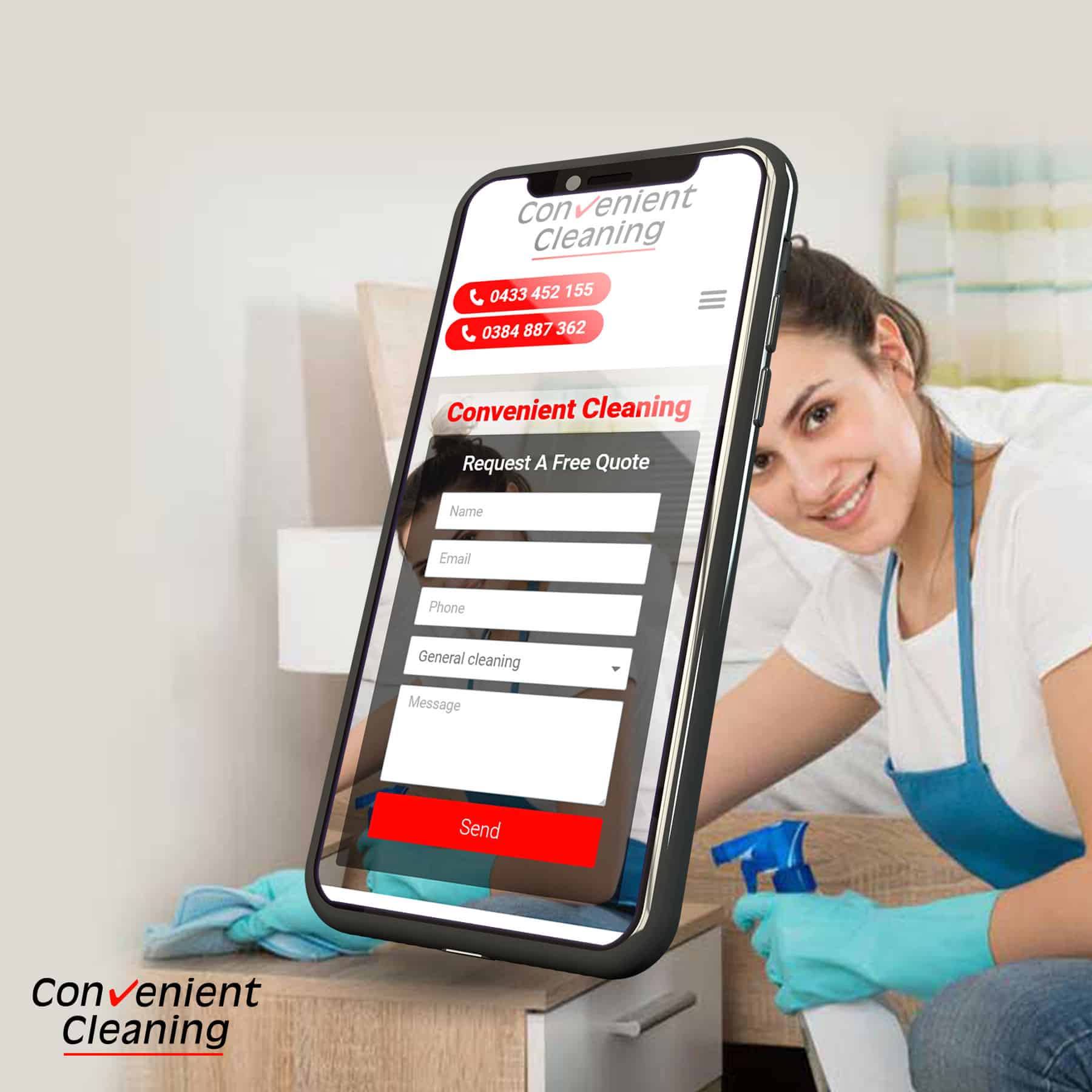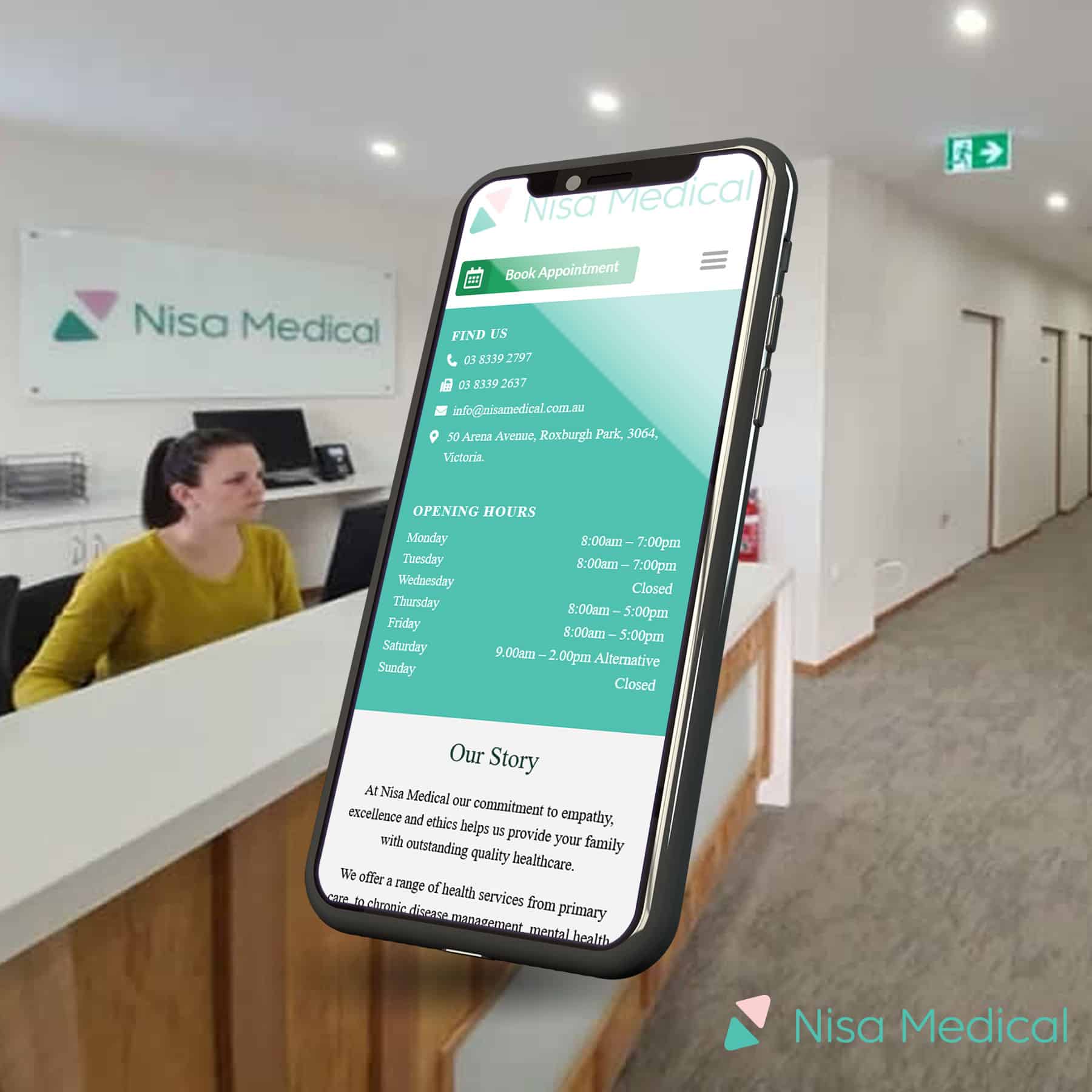What is website conversion?
Having a well-designed website is crucial for business success. However, the accurate measure of a website’s effectiveness lies in its ability to convert visitors into customers. Website conversions are vital for achieving your business goals and driving growth. This article will explore what website conversions are, the different types of conversions, how to calculate and improve your conversion rate, and the role of the sales funnel in this process.
What does it mean by website conversion?
Website conversion refers to turning website visitors into taking a desired action. These actions, known as conversion actions, can vary based on your business goals and the nature of your website. Everyday conversion actions include purchasing, signing up for a newsletter, downloading a resource, or filling out a contact form.
Conversions are crucial for business success because they directly impact your bottom line. A high conversion rate means more visitors are taking the desired action, which can lead to increased sales, more leads, and, ultimately, more significant revenue.
Types of website conversions

Macro conversions
Macro conversions are significant actions that directly contribute to your primary business goals. Examples of macro conversions include: Sales transactions Lead form submissions These conversions directly and immediately impact your business, often leading to revenue generation or valuable leads.

Micro conversions
Micro conversions are minor actions that may not directly lead to immediate revenue but are essential in the conversion process. Examples of micro conversions include: Email sign-ups Social media follows Micro conversions help build relationships with potential customers and often lead to macro conversions over time.

E-commerce conversions
E-commerce conversions are specific to online stores and include actions such as: Product purchases Adding items to the cart These conversions are crucial for the success of online retail businesses, directly affecting sales and profitability.
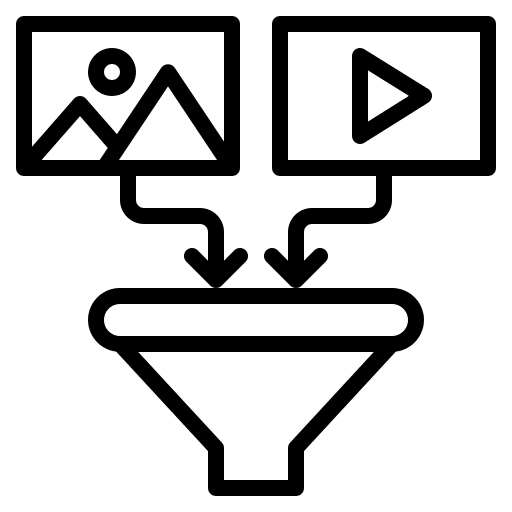
Content conversions
Content conversions occur on content-driven websites and include actions such as: Blog subscriptions Video views These conversions are essential for building an audience and increasing engagement on content-focused sites.
How to calculate website conversion rate
Calculating your website conversion rate is straightforward. The formula is:
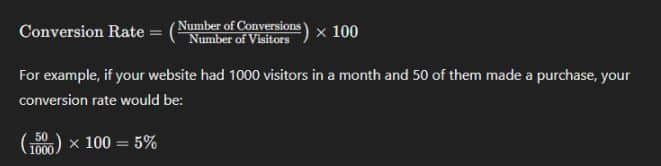
Tracking and analysing your conversion rates is essential for understanding how well your website performs and identifying areas for improvement. Tools like Google Analytics can help you monitor conversions and gain insights into visitor behaviour.
What’s a good conversion rate?
A good conversion rate varies by industry, audience, and website’s specific goals. Industry benchmarks can provide a reference point, but it’s important to consider the unique factors affecting your conversion rate. Factors such as the quality of your traffic, user experience, and the effectiveness of your calls to action can all influence conversion rates.
Setting realistic conversion rate goals involves analysing your current performance, understanding industry standards, and continuously testing and optimising your website to improve results.
Want to optimise your site for SEO? Our top-notch solution awaits!
How to increase your website conversion rate
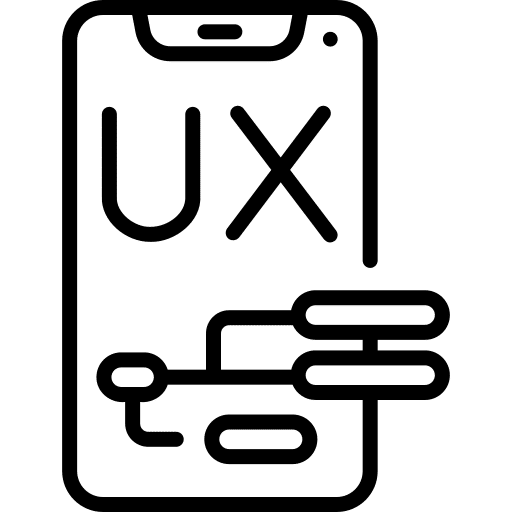
Improving site speed and ensuring mobile responsiveness are critical factors in enhancing user experience, leading to higher conversion rates.
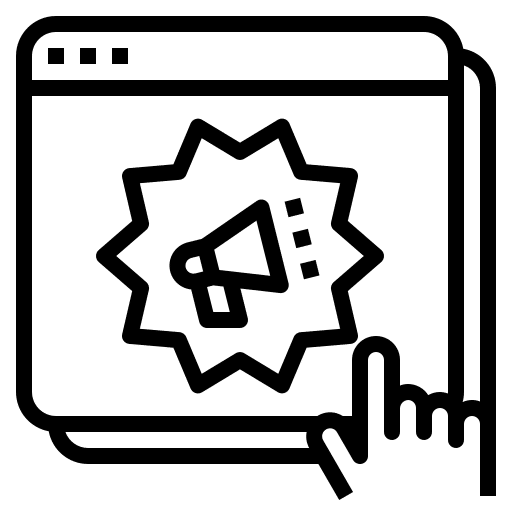
Designing compelling CTAs encourages visitors to take the desired action.
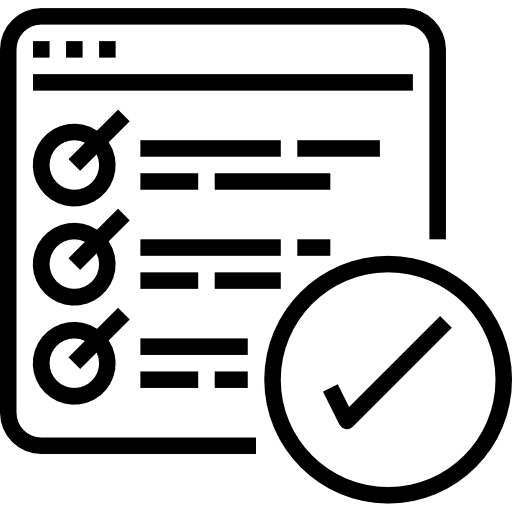
Conducting A/B tests allows you to compare different versions of your website to see which performs better, enabling data-driven decisions.

Utilising reviews, testimonials, and case studies can build trust and credibility, encouraging conversions.

Tailoring content and offers to individual user behaviour can increase engagement and conversions.

Adding security badges, clear return policies, and other trust signals can reassure visitors and encourage them to convert.
Let's Find Out Our Success Stories & Social Buzz
How does the sales funnel affect website conversion rates?
The sales funnel represents the stages a customer goes through before purchasing. Understanding these stages is crucial for optimising conversions.
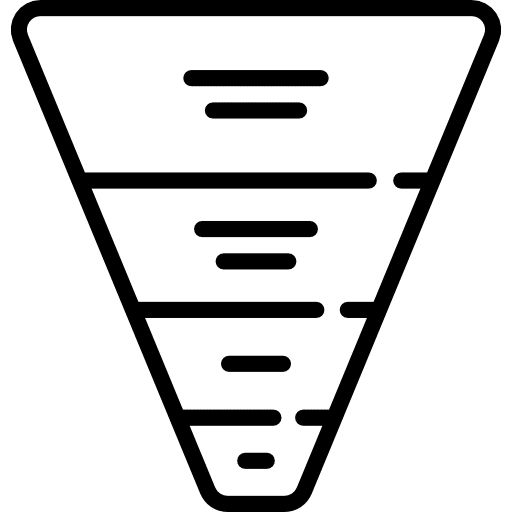
The goal at this stage is to attract visitors and make them aware of your brand.

Visitors evaluate their options here. Providing valuable content and building trust is critical.
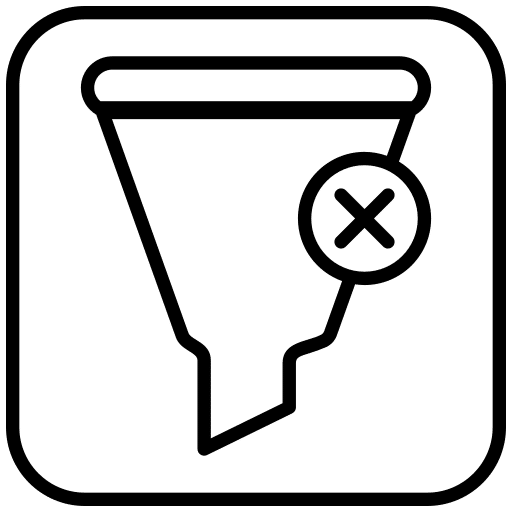
Visitors are ready to purchase at this stage. Clear CTAs and strong value propositions are essential.
Aligning your content and strategies with each stage of the sales funnel can significantly improve your conversion rates by effectively guiding visitors through their journey.
Understanding and optimising website conversions is essential for business success. You can drive more meaningful actions on your website by tracking your conversion rates, implementing strategies to improve them, and aligning your efforts with the sales funnel.
Discover the tools and insights at Web Design Owl to transform your online presence and reach your business targets.
frequently asked questions
What's a good website conversion rate?
A good website conversion rate can vary significantly depending on your website’s industry, audience, and specific goals. Industry benchmarks provide a general reference, with average conversion rates typically ranging from 2% to 5%. However, it’s important to consider unique factors affecting your site, such as the quality of your traffic, user experience, and the effectiveness of your calls to action. Setting realistic goals involves analysing your current performance, understanding industry standards, and continuously testing and optimising your website to achieve better results.
What is the point of conversion on a website?
The point of conversion on a website is when a visitor completes a desired action that aligns with your business goals. This action can vary depending on your website’s nature and objectives. Common points of conversion include making a purchase, filling out a contact form, signing up for a newsletter, or downloading a resource. Essentially, it is the point where a visitor transitions from simply browsing to taking an action that provides value to your business, helping to achieve your overall goals.
How does conversion work?
Conversion guides visitors through steps to encourage them to take a specific action. This involves attracting visitors through marketing, engaging them with relevant content, providing a smooth user experience, and using clear calls to action (CTAs). Trust-building elements like reviews and security badges also play a crucial role. You can continuously optimise your site to increase conversions by tracking and analysing visitor behaviour.