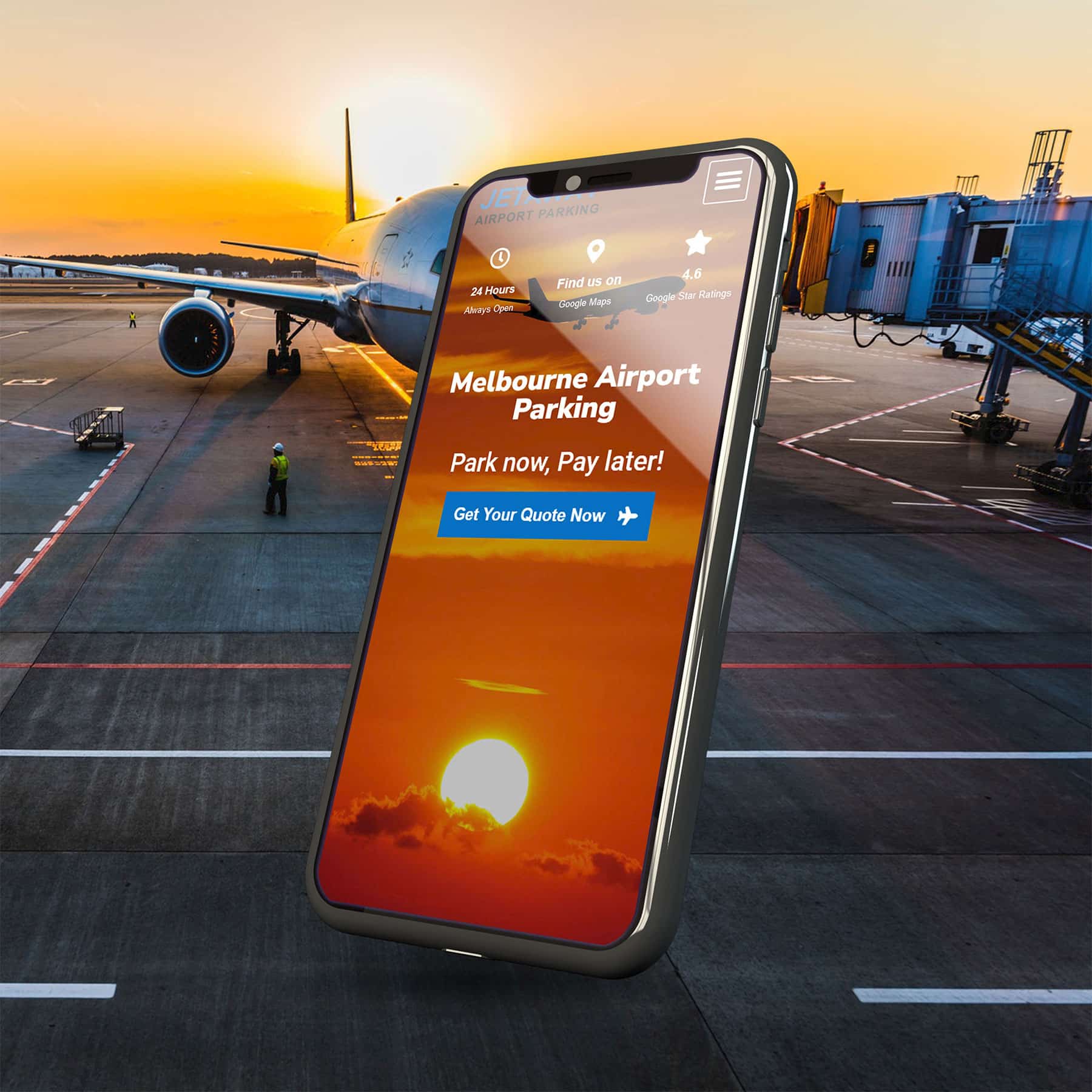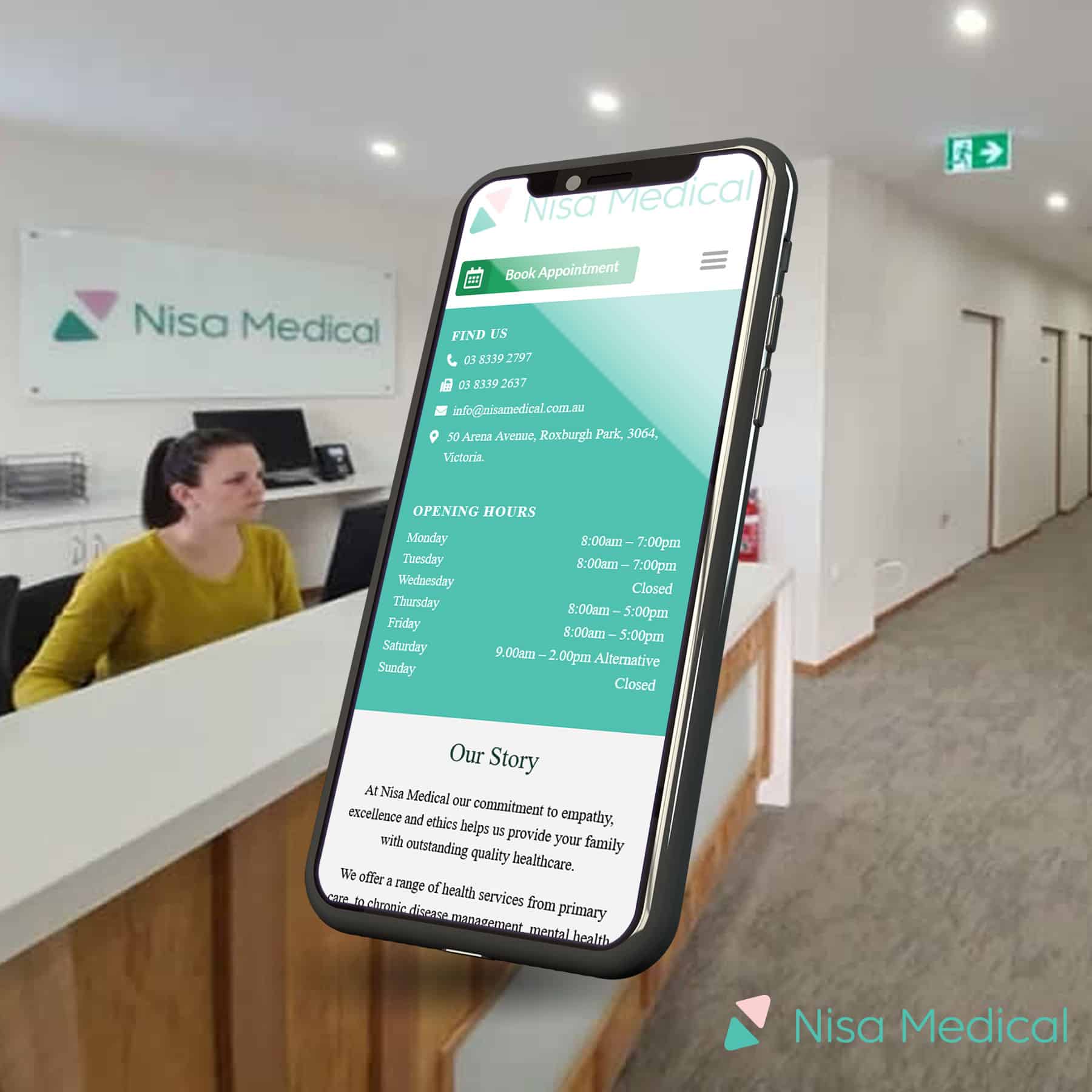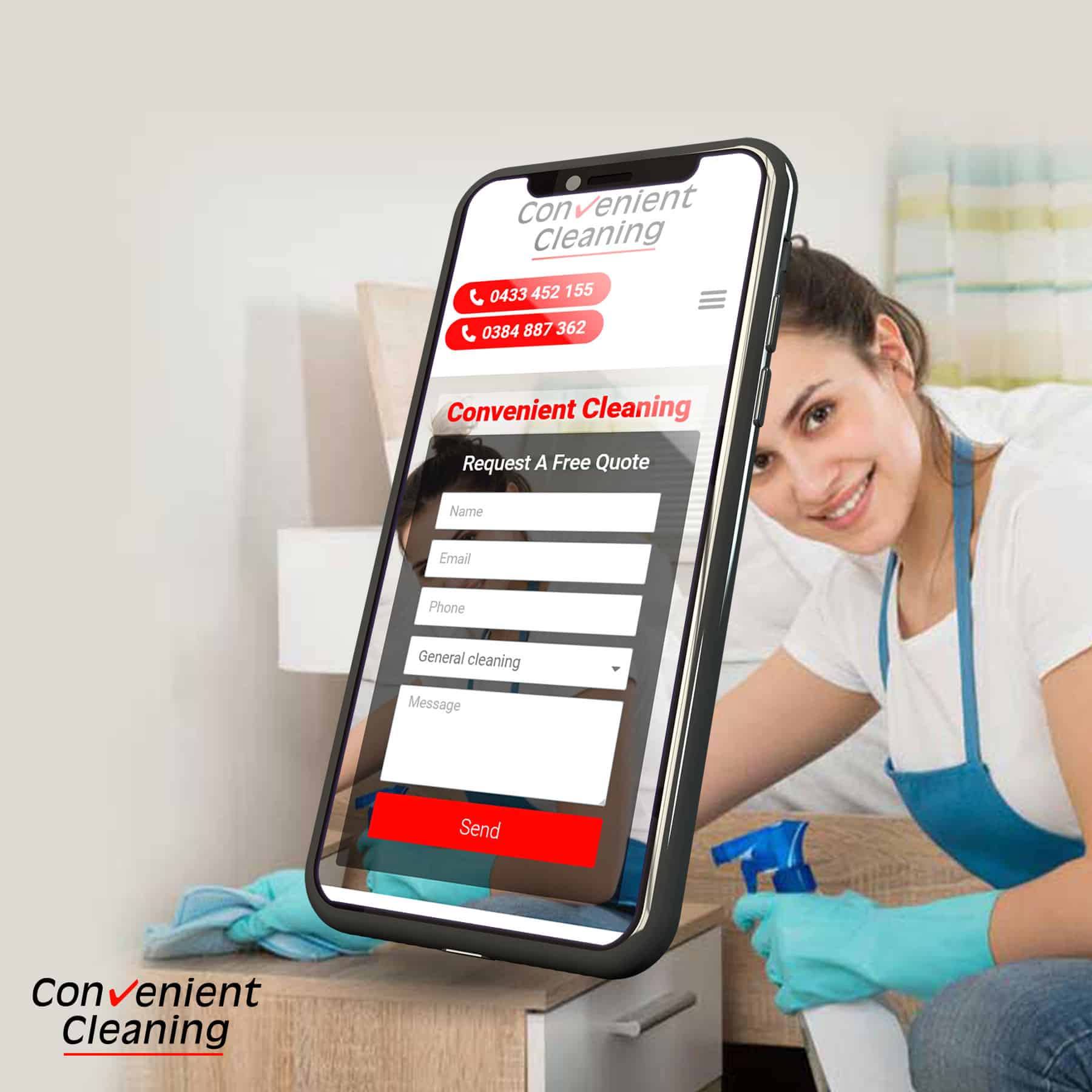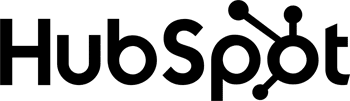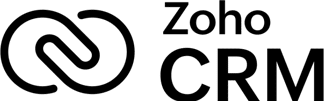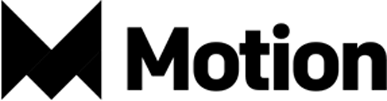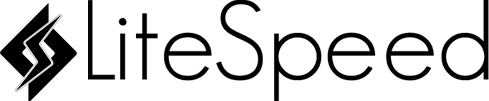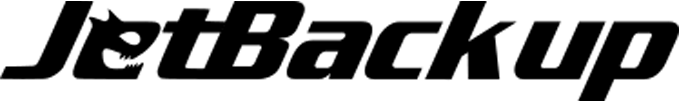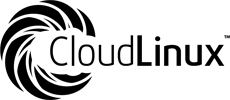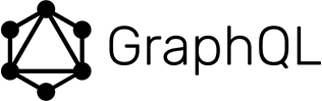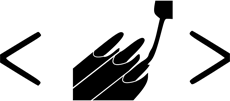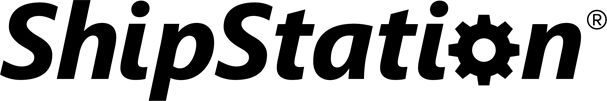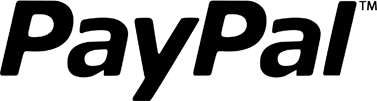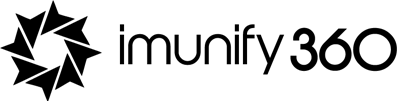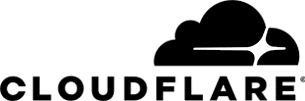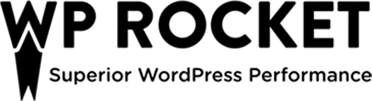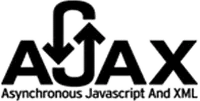WordPress is a versatile and powerful platform that provides Melbourne entrepreneurs an excellent solution for building and maintaining their online presence. By leveraging the right strategies and tools, entrepreneurs can create engaging, efficient, and SEO-friendly websites that propel their business success.
Choosing the Right Theme
Selecting a theme that aligns with your business brand is crucial. A well-chosen theme enhances your site’s aesthetics and improves functionality and user experience. Popular themes like Astra, Divi, and OceanWP are highly customisable and suitable for various business needs. When choosing a theme, consider its responsiveness, speed, and compatibility with essential plugins. Customising your theme to reflect your brand identity can help create a unique and professional look for your site.

Essential Plugins for Entrepreneurs
Plugins are the backbone of WordPress functionality. For Melbourne entrepreneurs, essential plugins include:
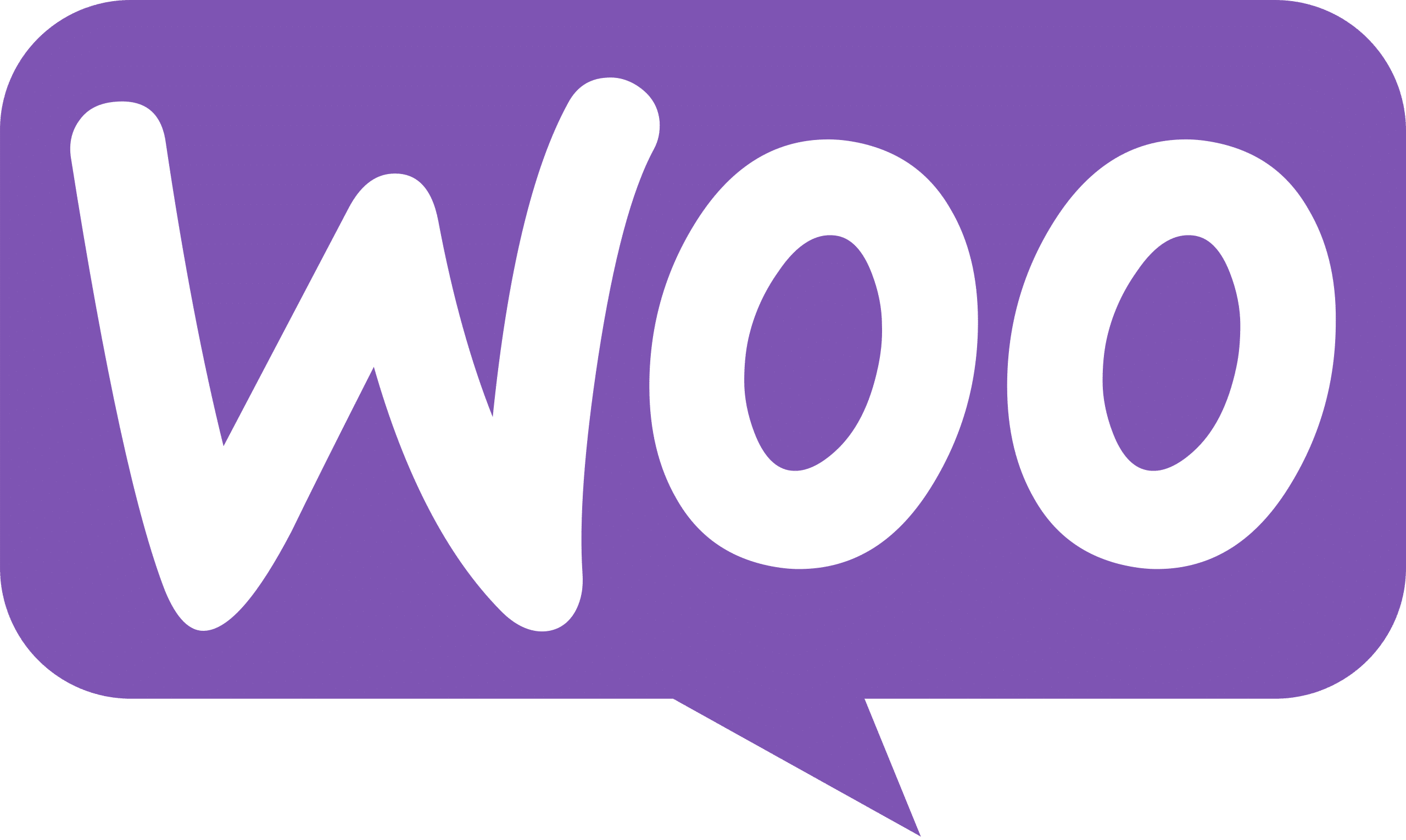
WooCommerce
This is for setting up an online store.
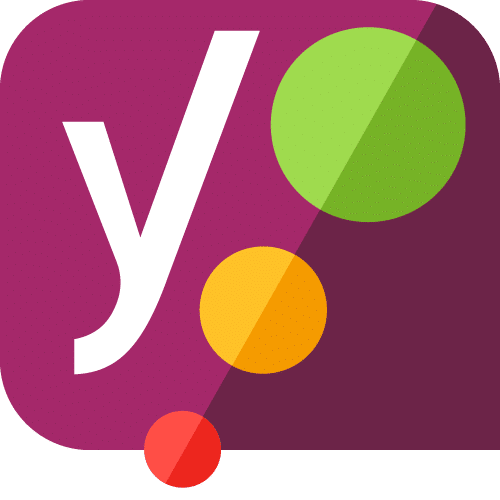
Yoast SEO
This is used to optimise content for search engines.
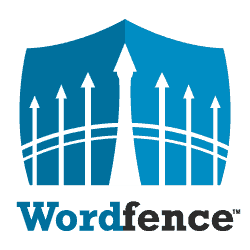
Wordfence Security
This is to protect your site from cyber threats.

WP Super Cache
This is to improve site speed. Managing and regularly updating these plugins ensures your site remains secure and performs optimally.
Let's Find Out Our Success Stories & Social Buzz
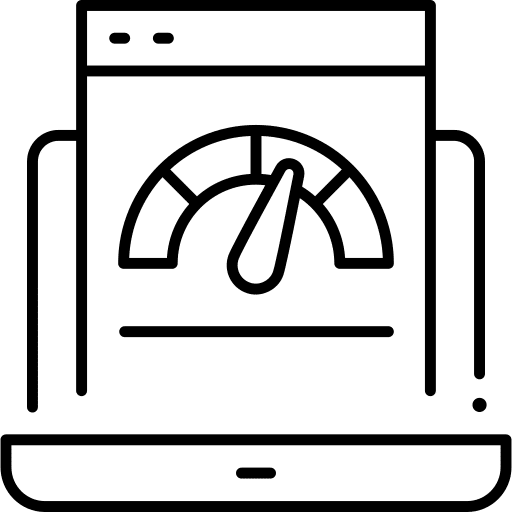
Optimising Website Performance
Site speed and performance are critical for user experience and SEO. Use caching plugins like W3 Total Cache to enhance your site's performance and employ a content delivery network (CDN) such as Cloudflare. Optimise images using tools like Smush to reduce load times without compromising quality. Regularly monitor your site's performance with tools like Google PageSpeed Insights to identify and address any issues.

Enhancing SEO for Better Visibility
Search engine optimisation (SEO) is vital for attracting organic traffic. Start by optimising on-page elements such as titles, meta descriptions, and keywords. Use tools like Yoast SEO to guide your efforts. Create a sitemap and submit it to Google Search Console to ensure your site is indexed correctly. Additionally, focus on creating high-quality, relevant content that answers your audience's questions and meets their needs.
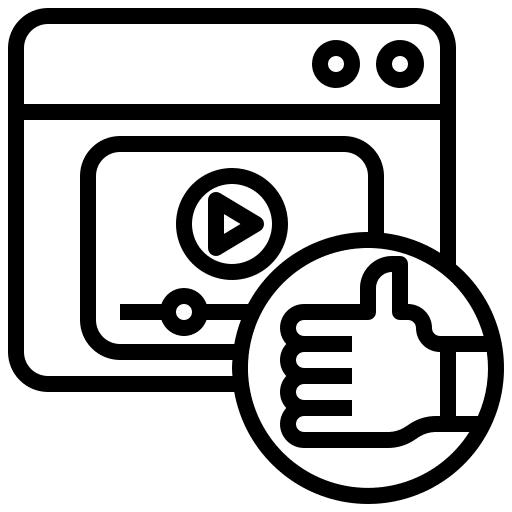
Creating Engaging Content
Content is king when it comes to attracting and retaining visitors. Develop a content strategy that includes blog posts, articles, videos, and infographics. Maintain a consistent posting schedule to keep your audience engaged. Use eye-catching visuals and multimedia to make your content more appealing. Engaging content boosts your SEO efforts and establishes your authority in your industry.

Utilising Social Media Integration
Integrating social media with your WordPress site can drive traffic and enhance engagement. Use plugins like Social Warfare or Monarch to add social sharing buttons to your posts and pages. Automate social media sharing with tools like Buffer or Hootsuite to save time and ensure consistency. An active social media presence helps build your brand and connects you with your audience on multiple platforms.

Ensuring Security and Backup
Securing your WordPress site is essential to protect your business and customer data. Install security plugins like Wordfence or Sucuri to safeguard your site against threats. Regularly update your WordPress version, themes, and plugins to patch any vulnerabilities. Set up automated backups using plugins like UpdraftPlus to prevent data loss in case of an issue
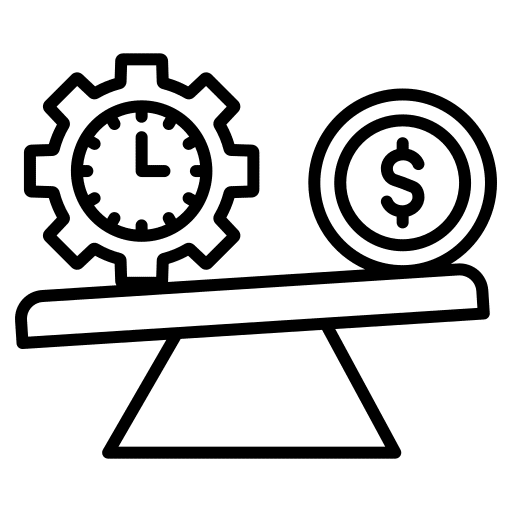
Leveraging E-commerce Capabilities
For entrepreneurs looking to sell products online, WooCommerce is a powerful solution. Setting up an online store with WooCommerce is straightforward and customisable. Manage your products, payments, and shipping options directly from your WordPress dashboard. Enhance the customer experience using plugins for reviews, wishlists, and personalised recommendations.

Customising User Experience
A user-friendly design and navigation are crucial for retaining visitors. Ensure your site is easy to navigate with a clear menu structure and intuitive layout. Improve usability using tools like Elementor or Beaver Builder for drag-and-drop page building. Regularly collect and analyse user feedback to identify areas for improvement and enhance the overall user experience.
Conclusion
By implementing these WordPress tips and tricks, Melbourne entrepreneurs can create a powerful online presence that drives business success. From choosing the right theme and essential plugins to optimising performance and enhancing SEO, these strategies will help your site stand out. Consider partnering with Web Design Owl, your trusted ally in web development, for professional assistance and expert WordPress solutions.
Web Design Owl is dedicated to providing Melbourne entrepreneurs with tailored WordPress solutions. With over eight years of experience, our team specialises in custom theme development, SEO optimisation, and ongoing support. We pride ourselves on delivering high-quality, professional websites that drive business success. Our satisfied clients attest to our expertise and commitment to excellence. Partner with Web Design Owl to take your WordPress site to the next level and achieve your business goals.
frequently asked questions
Is WordPress suitable for businesses of all sizes?
Absolutely! WordPress is a versatile platform that can accommodate businesses of any size. Whether you’re a solo entrepreneur or a growing enterprise, WordPress offers the flexibility to build a website that meets your needs.
How can I create a visually appealing website without design expertise?
WordPress offers a wide range of customisable themes that require minimal design knowledge. A page builder plugin like Elementor or Beaver Builder can simplify the design process.
How can I protect my website from hackers?
Keeping your WordPress installation, themes, and plugins up-to-date is crucial for security. Additional preventive measures include using a strong password, installing a security plugin, and regularly backing up your website.
Can I sell products or services using WordPress?
Yes, WordPress, combined with the WooCommerce plugin, is a popular platform for online stores. You can manage products, inventory, payments, and shipping efficiently.
Powerful Tools We Use to Build Exceptional websites