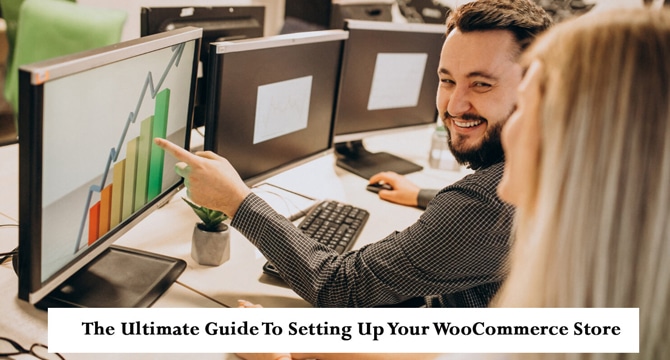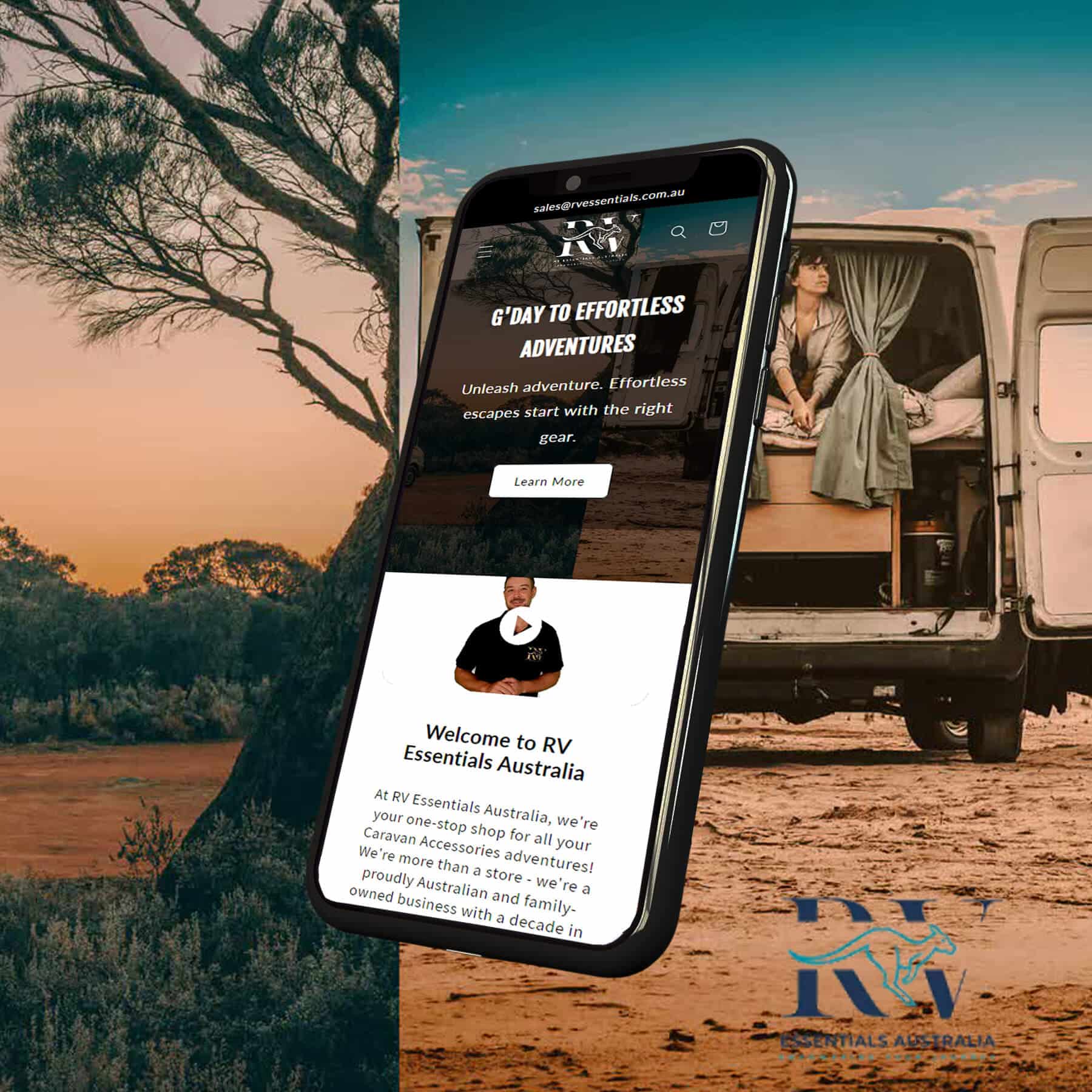Understanding WooCommerce and its benefits

Flexibility and customisation
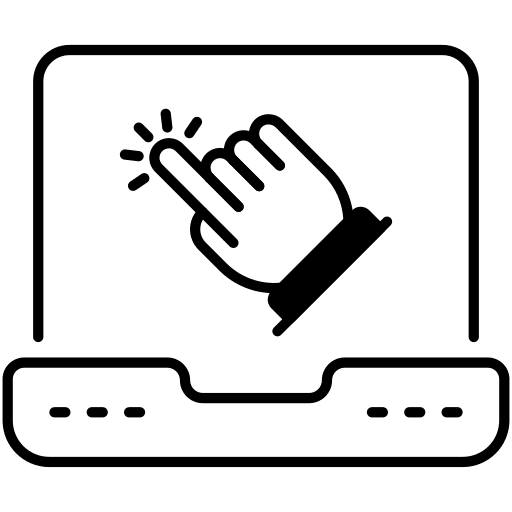
Ease of use
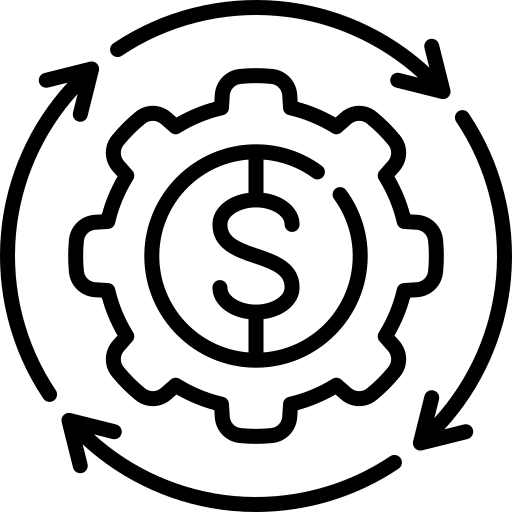
Cost-effectiveness
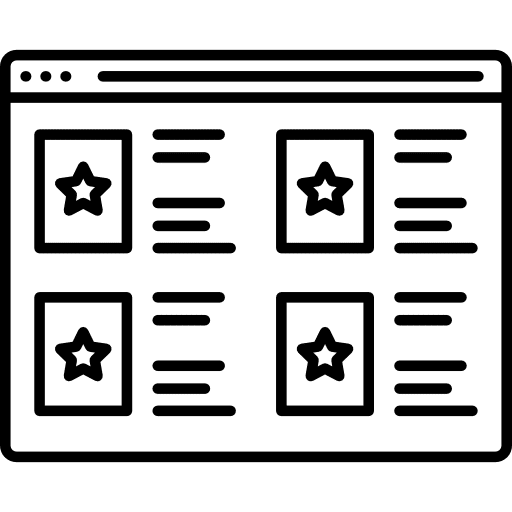
Wide range of features
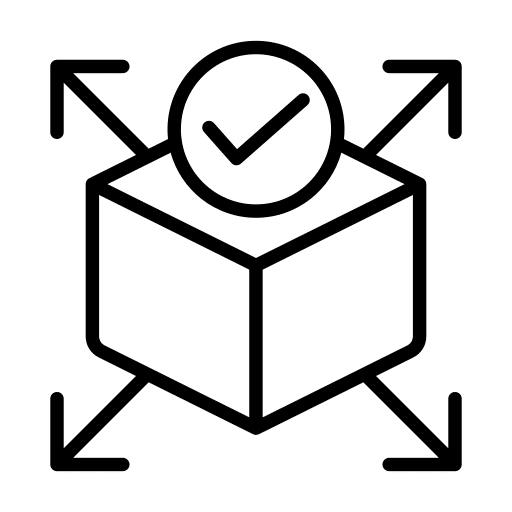
Scalability

SEO advantage
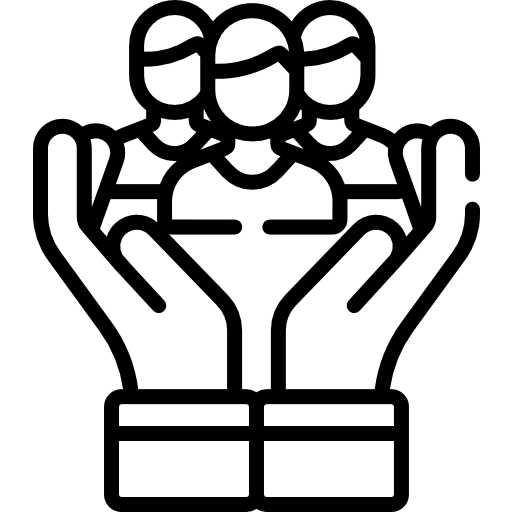
Community support
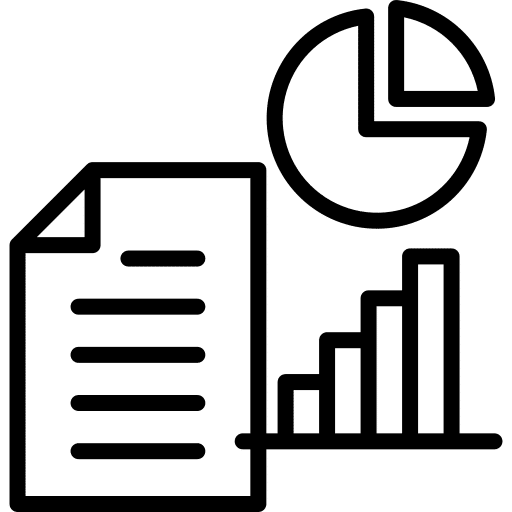
Analytics and reporting

Security
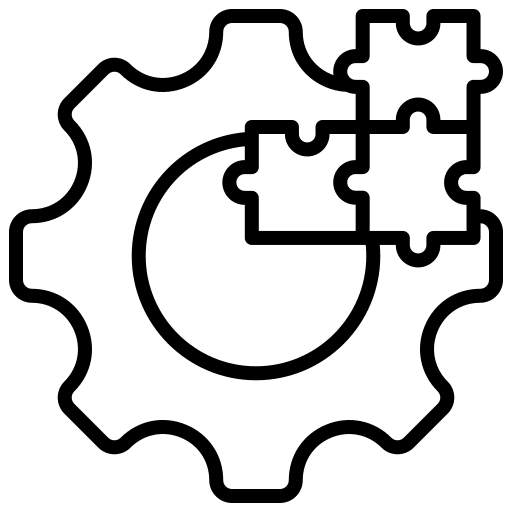
Integrations and extensions
Understanding these benefits can help you determine if WooCommerce is the right choice for your e-commerce business, allowing you to leverage its extensive features and community resources to build a successful online store.
For in-depth support on starting or migrating your eCommerce site, consider exploring Web Design Owl’s WooCommerce Web Developers services.
Planning your WooCommerce store with expert guidance


Market research
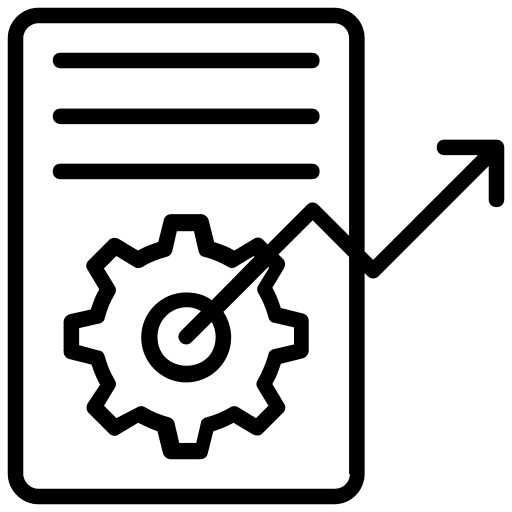
Business plan development
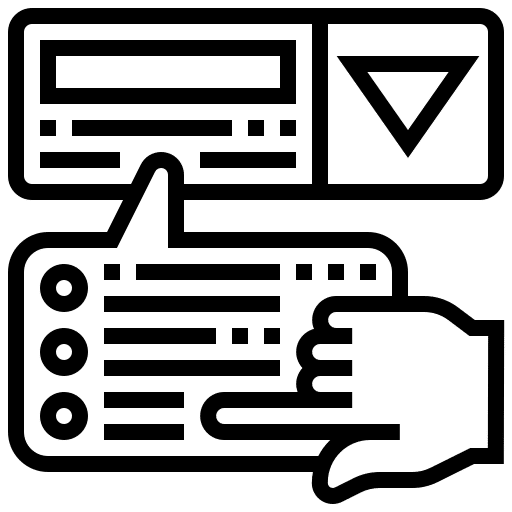
Choosing the right hosting
The performance of your WooCommerce store heavily depends on your hosting service. Consult with experts to select a reliable hosting provider that offers excellent uptime, fast load times, and scalable solutions as your business grows.
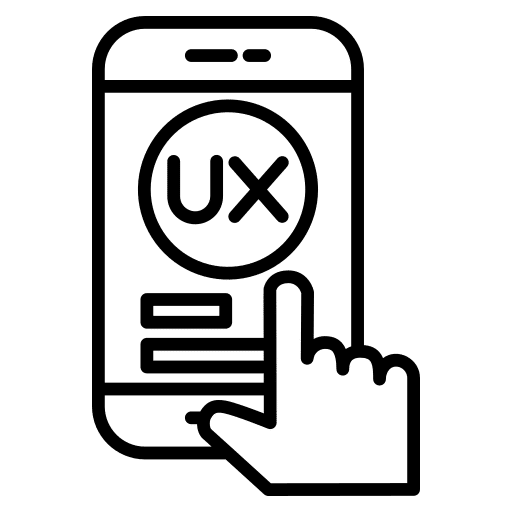
Design and user experience (UX)
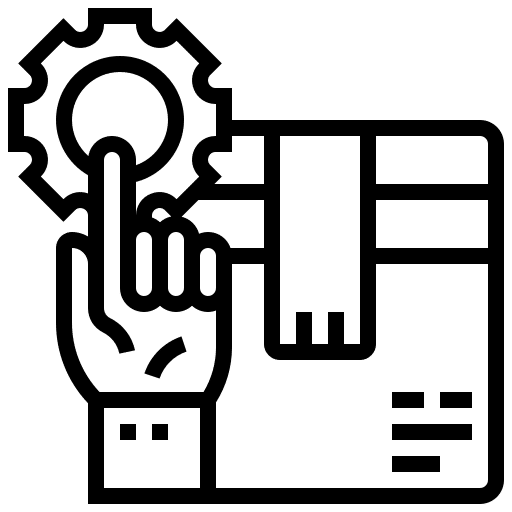
Product selection and management
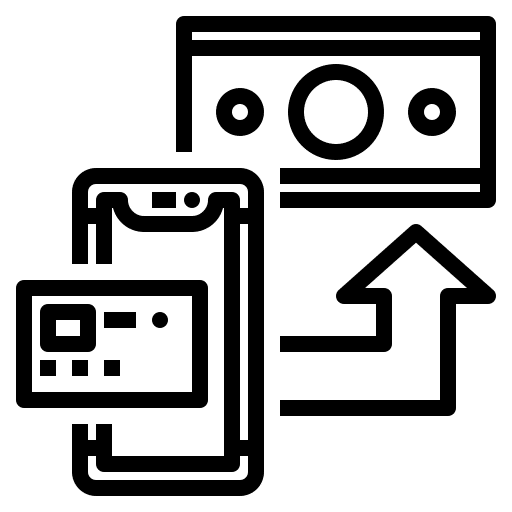
Payment gateway integration
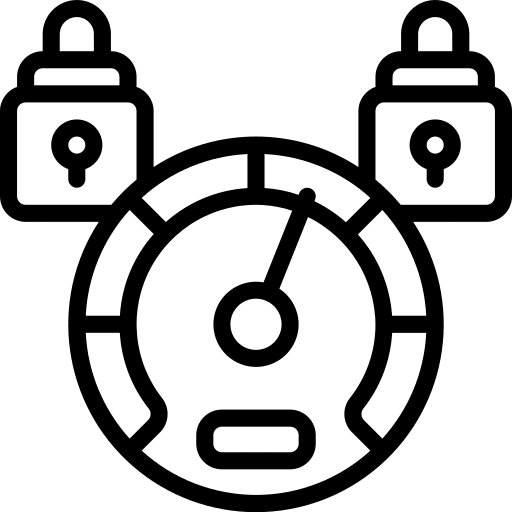
Security measures
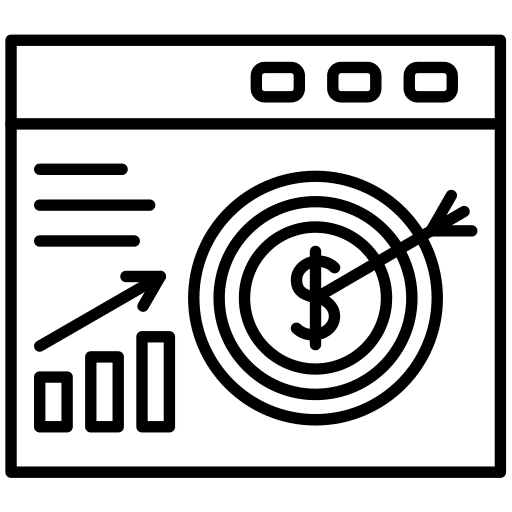
SEO and Marketing Strategies
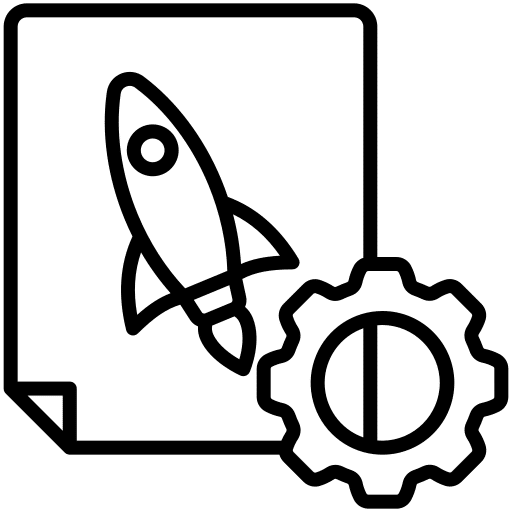
Launch planning and execution
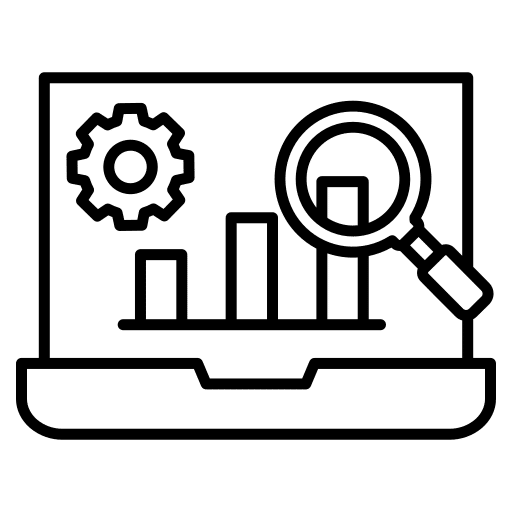
Post-launch analysis and optimisation
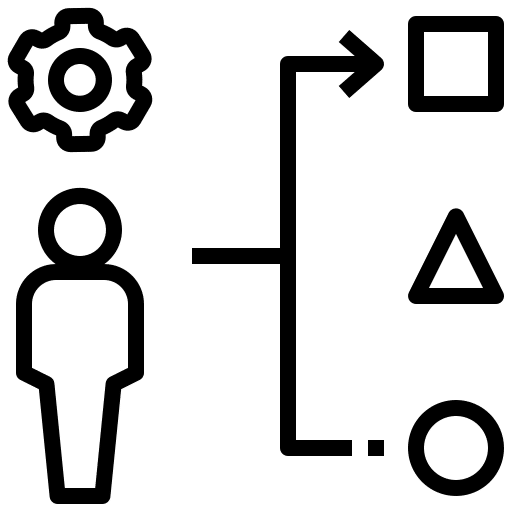
Ongoing education and adaptation
Choosing the right WooCommerce theme for your brand
Your website’s theme dictates its aesthetic appeal, functionality, and user experience. The theme should resonate with your brand identity and appeal to your target customers. While thousands of free and premium themes are available, consider the theme’s responsiveness, ease of navigation, compatibility with essential plugins, and customisation flexibility in your selection process. For expertly tailored designs, check out options available through WooCommerce Web Design.
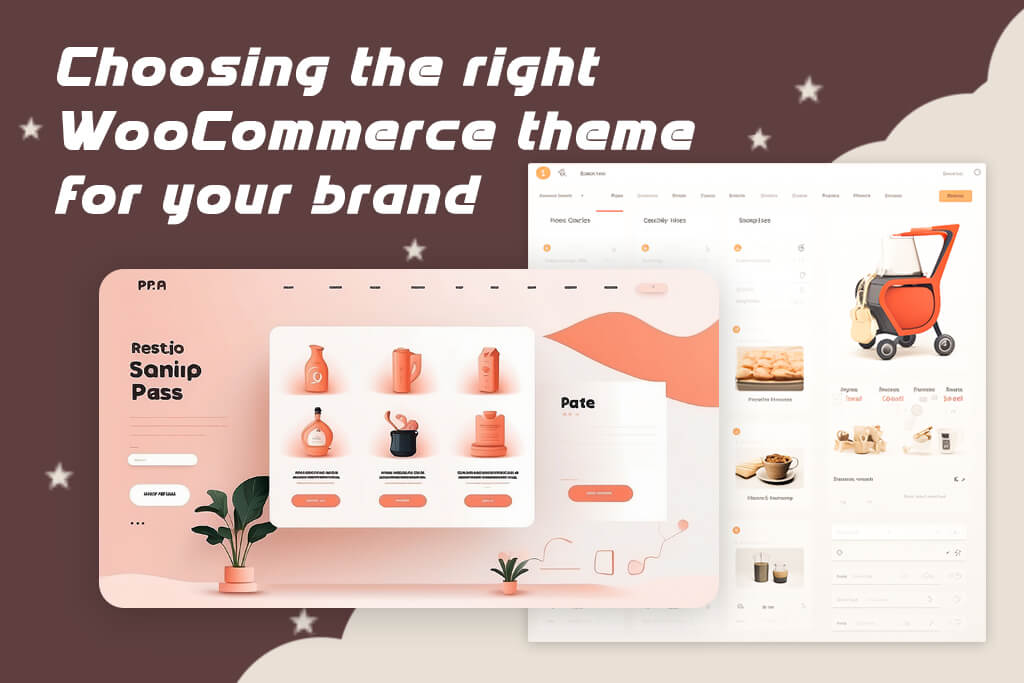
Let's Find Out Our Success Stories & Social Buzz

Essential SEO strategies for your WooCommerce store
In the competitive world of e-commerce, having a well-optimised WooCommerce store is crucial for attracting traffic and increasing sales. Search Engine Optimisation (SEO) is pivotal in ensuring your products are visible to potential customers. By implementing a series of strategic SEO practices, you can enhance your store’s search engine rankings and visibility. Below, we outline essential SEO strategies explicitly designed for WooCommerce stores, helping you to effectively draw in more organic traffic and boost your online presence. To optimise your WooCommerce store for search engines effectively, here are some essential SEO strategies that you can implement:
Optimise your product pages
- Titles and meta descriptions: Ensure each product page has a unique and descriptive title and meta description, incorporating relevant keywords naturally.
- Product descriptions: Write clear, detailed, and engaging product descriptions that include keywords but avoid keyword stuffing. This improves both SEO and customer experience.
- URL structure: Use clean, readable URLs that include keywords and accurately describe the page content. WooCommerce allows you to customise the URL slugs.
Improve site structure
Enhance site speed
- Optimise Images: Compress images without losing quality to improve page load times using tools like TinyPNG or ShortPixel.
- Caching: Utilise caching plugins such as WP Rocket or W3 Total Cache to speed up your site, which is crucial for SEO.
- Choose a Good Host: Select a reliable hosting provider with excellent performance and WooCommerce support.
Mobile optimisation
- Ensure your site is fully responsive and offers a good user experience on mobile devices, as this is a significant ranking factor for Google.
Use rich snippets
Content marketing
SEO plugins
Regularly update content and products
Link building
Monitor your SEO performance
- Track your SEO performance regularly using tools like Google Analytics and Google Search Console. This will help you understand traffic sources, user behaviour, and areas for improvement.
Enhancing your WooCommerce store's security

By taking these steps, you can significantly enhance the security of your WooCommerce store, protect sensitive data, and build trust with your customers. The web designers at Web Design Owl are experts and well-trained in applying most updated security measures to each and every website they are designing to enhance the security and protect the business sensitive data nad information.
The importance of mobile optimisation in eCommerce
With the increasing use of smartphones for web browsing and online shopping, ensuring your WooCommerce store is mobile-friendly is non-negotiable. A responsive design, fast loading times, and easily clickable elements contribute significantly to a positive mobile shopping experience.
By focusing on these vital components when setting up your WooCommerce store, you’re laying a solid foundation for success. However, navigating the complexities of eCommerce is more complex. Partnering with professionals at Web Design Owl, who specialise in WooCommerce Web Development, can elevate your online store from good to exceptional. Tap into their expertise to optimise every aspect of your WooCommerce venture for peak performance and profitability.
Remember, your eCommerce store is more than just a selling platform; it’s a digital manifestation of your brand. Ensuring it represents your brand effectively and provides a seamless, enjoyable shopping experience will keep customers returning. Visit WooCommerce for more insights and get started on your eCommerce journey today.
frequently asked questions
How much does it cost to develop a WooCommerce store?
Understanding the cost of developing a WooCommerce store is crucial for planning your online business. At Web Design Owl, we pride ourselves on transparency and providing value to our clients. The cost of a WooCommerce store development can vary significantly depending on several key factors:
- The complexity of the design: A simple, template-based design will be more cost-effective than a custom, from scratch design tailored to your brand and business needs.
- Functionality and features: The number and complexity of features you wish to implement, such as custom product options, integrations with third-party services, or unique checkout processes, can affect the overall price.
- Content volume and migration: The amount of content you need to create or migrate from an existing site, including products, blog posts, and customer data, plays a role in the project’s scope and cost.
- SEO and marketing services: Adding search engine optimisation and marketing services to enhance your store’s visibility and performance online can also influence the price.
At Web Design Owl, we offer various packages to meet different needs and budgets, from basic setups for small businesses aiming to make a swift online transition to comprehensive, feature-rich solutions for enterprises seeking deep customisation and advanced functionality.
To get a detailed and personalised quote for your project, we encourage you to contact our team for a free consultation. During this session, we’ll discuss your specific requirements, business goals, and budget to tailor a proposal that aligns with your vision.
For more information or to schedule your consultation, please visit our website or contact us directly. Our team at Web Design Owl is here to bring your eCommerce vision to life with professionalism, creativity, and unmatched support.
How do I set up a WooCommerce storefront?
Setting up a WooCommerce storefront on your WordPress site is straightforward. Here’s a step-by-step guide to getting you started:
Install WooCommerce plugin:
- Go to your WordPress admin panel.
- Navigate to “Plugins” > “Add New”.
- Search for “WooCommerce”.
- Click “Install Now” on the WooCommerce plugin and then “Activate”.
Run the WooCommerce setup wizard:
- Upon activation, WooCommerce will prompt you with a setup wizard.
- Follow the steps to set up basic configurations, including store location, currency, payment methods, and shipping options.
Choose a theme:
- While WooCommerce works with any WordPress theme, choosing a WooCommerce-optimised theme will provide a better experience.
- You can find themes by going to “Appearance” > “Themes” > “Add New” and searching for WooCommerce-compatible themes.
Add products:
- Go to “Products” > “Add New” in your WordPress dashboard.
- Provide details for your product, including name, description, pricing, and images.
- Click “Publish” to make your product live on your website.
Configure additional settings:
- You can customise your store further by configuring additional settings such as taxes, shipping methods, email notifications, and more. These settings are found under “WooCommerce” > “Settings” in your WordPress dashboard.
Install additional extensions:
- Explore WooCommerce extensions for added functionalities like enhanced SEO, one-page checkout, or subscription services. You can find these under “Plugins” > “Add New” and search for WooCommerce extensions.
Preview and test your store:
- Before going live, preview your store, test the checkout process, and ensure all links work correctly.
- Consider placing a few test orders to see how the process works from a customer’s perspective.
Launch your store:
- Once everything is set up and you’re satisfied with how your store looks and operates, it’s time to launch.
- Promote your store through social media, SEO, and other marketing strategies to attract customers.
Remember, setting up your WooCommerce storefront is just the beginning. Regularly updating your products, engaging with your customers, and optimising your site for search engines are crucial steps toward running a successful online store.
How long does it take to set up a WooCommerce store?
Setting up a WooCommerce store can vary widely in time based on several factors, including the complexity of your store, the number of products you plan to offer, customisation requirements, and your familiarity with WordPress and WooCommerce.
- Basic store setup: If you’re setting up a primary store with a standard theme and a few products, you can set up and running in as little as a few hours to a day. This assumes you have all your product information ready and minimal customisation needs.
- Custom store with numerous products: Setting up more customised store or a store with many products can take a few days to several weeks. This includes time for custom design work, feature extensions, product uploads, and testing to ensure everything works seamlessly.
- Additional factors: Additional time may be required for:
- Design customisations: Personalising themes or creating a custom design to match your brand can add to the setup time.
- Extension integration: Incorporating additional features through extensions or custom development to meet specific business needs.
- Content creation: Preparing high-quality product descriptions, images, and other content.
- Testing: Thoroughly checking functionalities, payment processing, and user experience across different devices.
To streamline the process:
- Prepare in advance: Have all your product details, images, and branding materials ready.
- Choose right: Select a theme and plugins that closely match your requirements to minimise customisation.
- Seek expertise: Consider hiring a WooCommerce expert or agency if your project is complex or you’re looking for a highly customised store.
Quality and thoroughness take time, and rushing through the setup can lead to issues. It’s better to allocate extra time for planning, testing, and fine-tuning to launch a successful online store.
Our goal at Web Design Owl is to launch your store and ensure it’s perfectly aligned with your vision and business objectives. While we strive to complete your project as quickly as possible, our primary focus is quality and delivering a store you’re proud to call your own.
If you have specific timelines or a project deadline, we recommend contacting our team as early as possible so we can plan accordingly and discuss any expedited options available.
If you have any more questions or would like to get started on your WooCommerce store, contact the Web Design Owl team today!
Is WooCommerce free?
Yes, WooCommerce is a free WordPress plugin. This powerful tool transforms your WordPress website into a fully functioning e-commerce store. Here’s what you need to know:
- Cost: While the WooCommerce plugin itself is free to use, you may incur costs associated with additional extensions, themes, and hosting services. These are optional and dependent on the specific needs of your online store.
- Extensions and themes: Although WooCommerce comes with the basic features needed to start an online shop, many extensions and themes can enhance your store’s functionality and appearance.
- Hosting: You will need a hosting provider to run a WordPress site. Hosting costs vary by provider and the plans they offer. Some may offer unique WooCommerce hosting plans optimised for the best performance of your online store.
- Setup and customisation: WooCommerce is user-friendly, but setting up and customising your store requires a basic understanding of WordPress and some additional web development knowledge if you wish to customise your shop further.
In summary, the WooCommerce plugin is free, but additional costs may be involved depending on how you expand, customise, and host your store. It’s a flexible platform that allows you to control costs by selecting only the features and services you need.