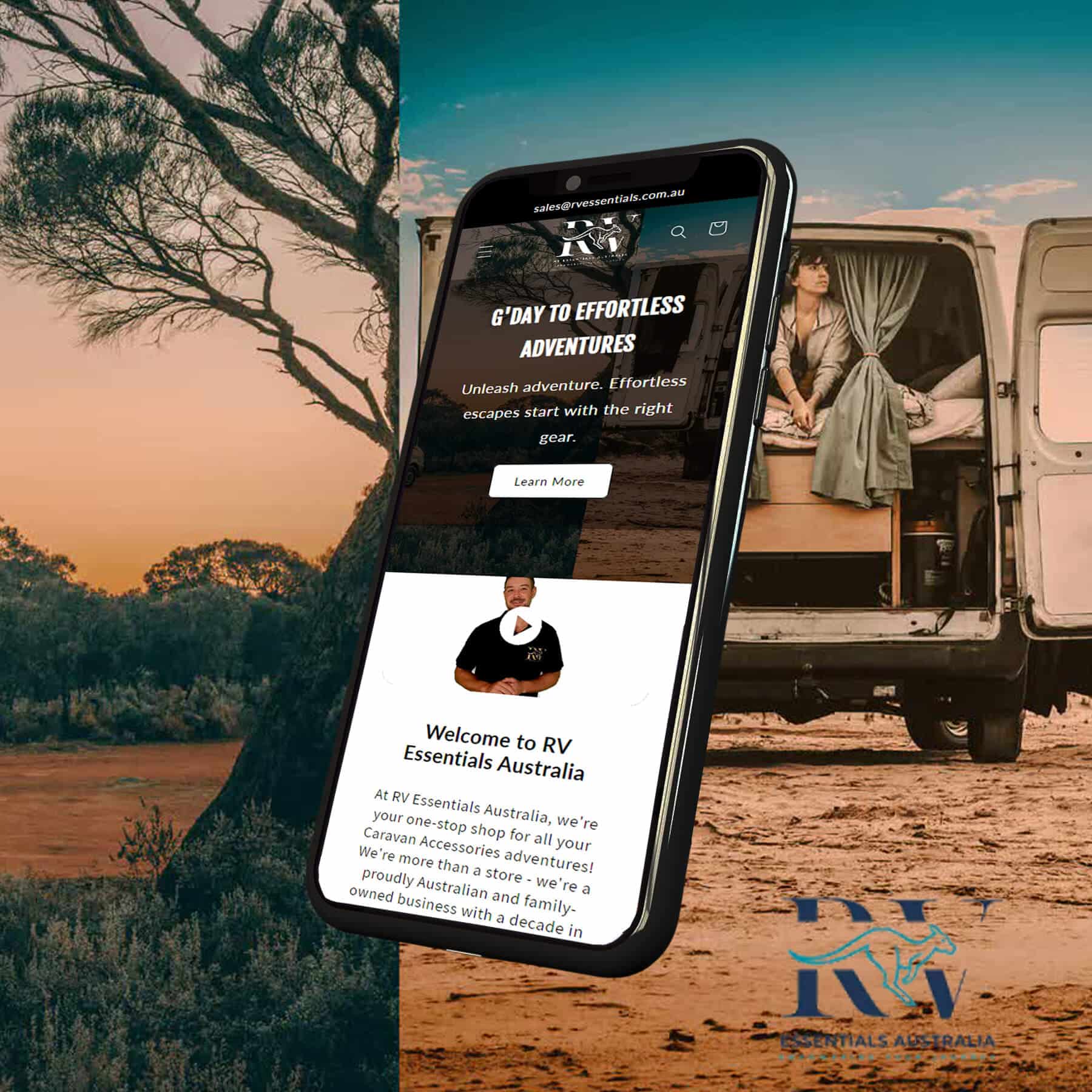Running a successful e-commerce store in Melbourne requires more than just a well-designed website. It demands robust functionality that can handle various aspects of online retail, from inventory management to customer engagement. Shopify, a leading e-commerce platform, offers a vast array of apps that can enhance the functionality of your store. This article explores how Melbourne-based businesses can get the maximum benefits of Shopify apps to optimise their online operations and provide an exceptional shopping experience for their customers.
Shopify apps are the secret sauce to unlocking greater functionality, efficiency, and ultimately, more sales, which is every business owner’s measurable objective. Whether you want to streamline operations or enhance customer engagement, the right apps can make all the difference. Let’s detail how Shopify apps can transform your online store in Melbourne and what you should know when choosing the best ones for your needs.
Why Shopify Apps Are Essential
Shopify is a powerful eCommerce platform, but its true strength lies in the flexibility it provides through its extensive app ecosystem. With over 6,000 apps available on the Shopify App Store, you can easily extend your store’s core functionality. Shopify apps are designed to extend the functionality of your e-commerce store. They offer specialised tools and features that can help you manage different aspects of your business more efficiently. Whether you need to streamline inventory management, enhance customer service, or boost marketing efforts, a Shopify app can likely meet your needs. By integrating these apps, Melbourne businesses can stay competitive and adapt to the ever-evolving demands of the e-commerce market.
Here’s why Shopify apps are essential for any online business:
- Enhanced Functionality: Whether it’s inventory management, customer support, or advanced analytics, Shopify apps cover areas not addressed by the platform’s default features.
- Customisation: Apps allow you to tailor your store’s features to your specific business needs.
- Automation: Many apps offer automation features, reducing the time spent on manual tasks.
- Growth: Apps can help scale your store with marketing tools, SEO enhancements, and sales boosters.

Key areas enhanced by Shopify apps
Here are some critical areas where Shopify apps can significantly improve the performance and user experience of your Melbourne-based online store:
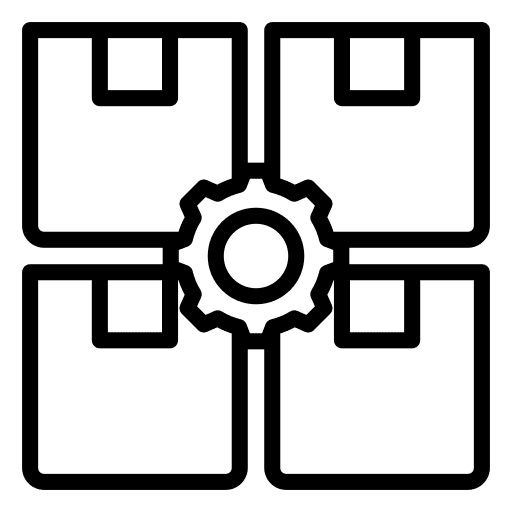
Inventory Management
Efficient inventory management is crucial for any e-commerce store. Shopify apps like "TradeGecko" and "Stocky" can help you track inventory levels, manage orders, and forecast demand. These apps provide real-time data and analytics, allowing you to make informed decisions about stock replenishment and reduce the risk of overstocking or stockouts.
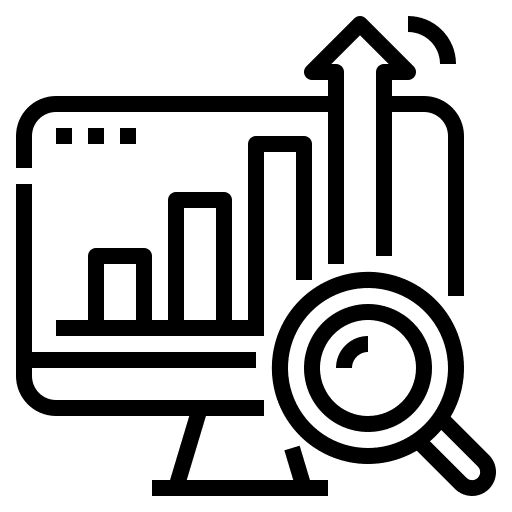
Marketing and SEO
To attract more customers in Melbourne, effective marketing and SEO strategies are essential. Apps like "Plug In SEO" and "Omnisend" can help you optimise your store for search engines and execute targeted marketing campaigns. Plug In SEO identifies SEO issues and provides actionable recommendations, while Omnisend enables you to create personalised email and SMS marketing campaigns to engage your audience.

Customer support
Providing excellent customer support can set your store apart from the competition. Shopify apps such as "Gorgias" and "Rep AI" streamline customer service by integrating multiple communication channels, including email, chat, and social media. These apps offer automated responses, ticket management, and customer segmentation, ensuring timely and effective support.

Shipping and fulfillment
Efficient shipping and fulfilment processes are vital for customer satisfaction. Apps like "ShipStation" and "AfterShip" simplify order fulfilment by automating shipping labels, tracking shipments, and providing real-time updates. These apps integrate with various carriers, offering flexible shipping options that cater to the diverse needs of Melbourne customers.
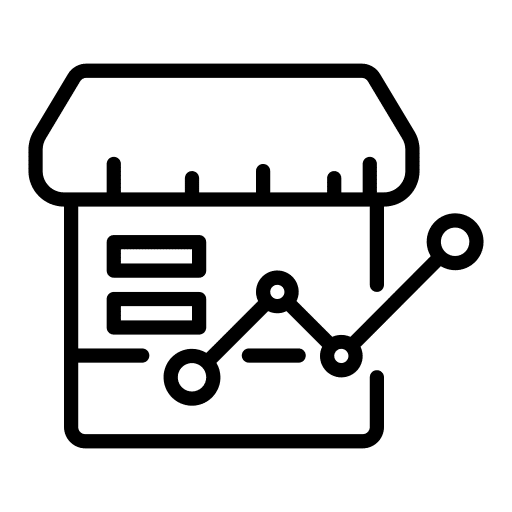
Store analytics
Understanding customer behaviour and sales trends is critical to growing your business. Shopify apps like "Google Analytics" and "Lucky Orange" provide detailed insights into website traffic, user behaviour, and conversion rates. These analytics tools help you identify areas for improvement and measure the effectiveness of your marketing efforts.
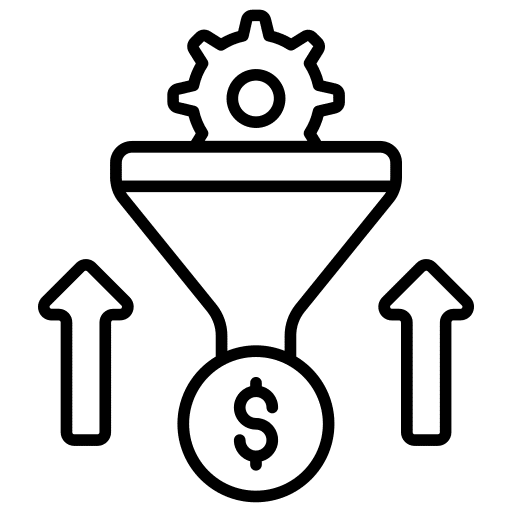
Conversion Optimisation
Upsell apps like Bold Upsell or Fera enable you to increase average order values by suggesting additional products at checkout.
Let's Find Out Our Success Stories & Social Buzz
At Web Design Owl, we’ve helped several Melbourne-based businesses maximise their Shopify stores with the right apps.
The social buzz surrounding our success speaks volumes. Join us on social media to see how we’ve transformed local businesses and learn tips on optimising your Shopify store for Melbourne’s dynamic market.
How to choose the right apps
With thousands of apps available, choosing the right ones can feel overwhelming. Here are some tips to guide you:
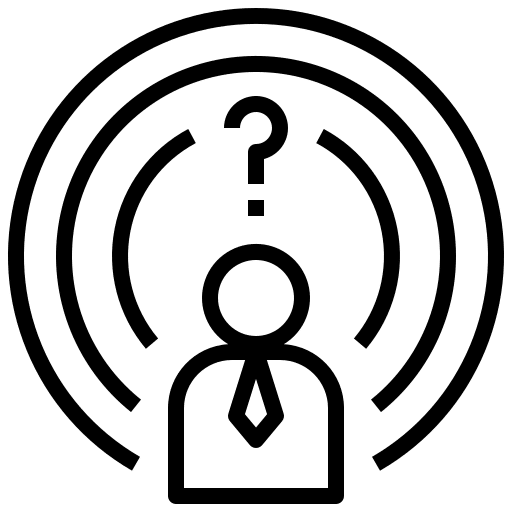
Identify your needs
Before selecting apps, assess your business needs and objectives. Determine which aspects of your store require improvement or additional functionality. This will help you narrow down your options and choose apps that align with your goals.

Read reviews and ratings
Shopify’s app store features reviews and ratings from other users. Reading these reviews can provide valuable insights into the app’s performance, reliability, and customer support. Choose apps with high ratings and positive feedback to ensure a smooth integration and optimal results.
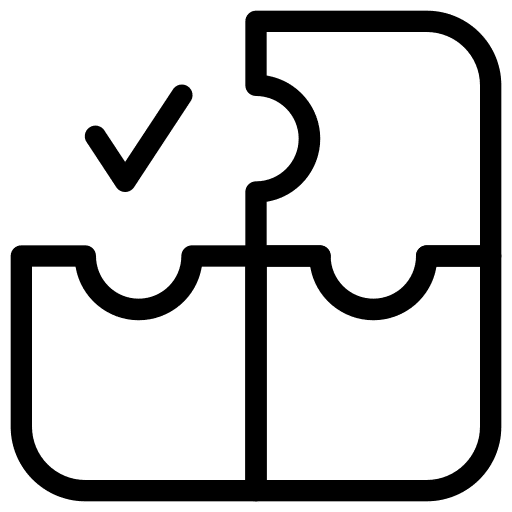
Consider compatibility
Ensure that the apps you choose are compatible with your existing systems and other apps you may be using. Compatibility issues can lead to functionality problems and disrupt your operations. Check the app’s details for information on integrations and supported platforms.
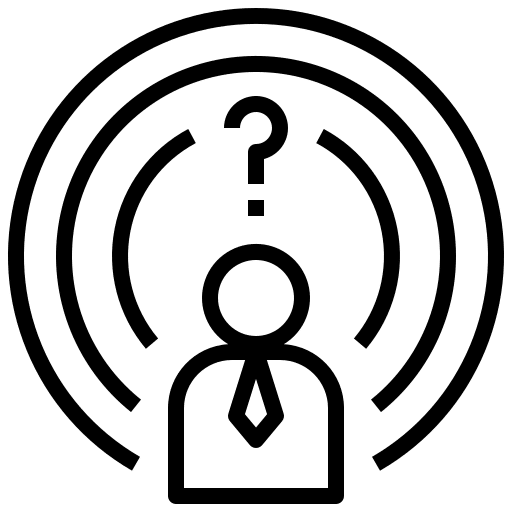
Trial Periods
Many apps offer free trials. Use this time to test whether the app works seamlessly with your store before committing.

Support & Updates
Opt for apps with good customer support and regular updates to ensure compatibility with Shopify’s latest features.
To recapitulate, Shopify apps are invaluable tools for enhancing the functionality of your e-commerce store. By carefully selecting and integrating the right apps, Melbourne businesses can streamline operations, improve customer experience, and drive growth. Whether you need to manage inventory, execute marketing campaigns, provide customer support, or optimise shipping, a Shopify app can help you achieve your goals. Embrace these tools to stay competitive and ensure your store’s success in the dynamic Melbourne market.
About Web Design Owl
For Melbourne businesses seeking expert assistance with Shopify app integration and web design, Web Design Owl offers tailored services to help you optimise your e-commerce store. With extensive experience in Shopify development and app integration and a deep understanding of the Melbourne market, Web Design Owl ensures your Shopify store is equipped with the right tools for success. With a customer-first approach, we aim to help local businesses thrive by building functional, Contact us today to learn how we can enhance your online presence and functionality.