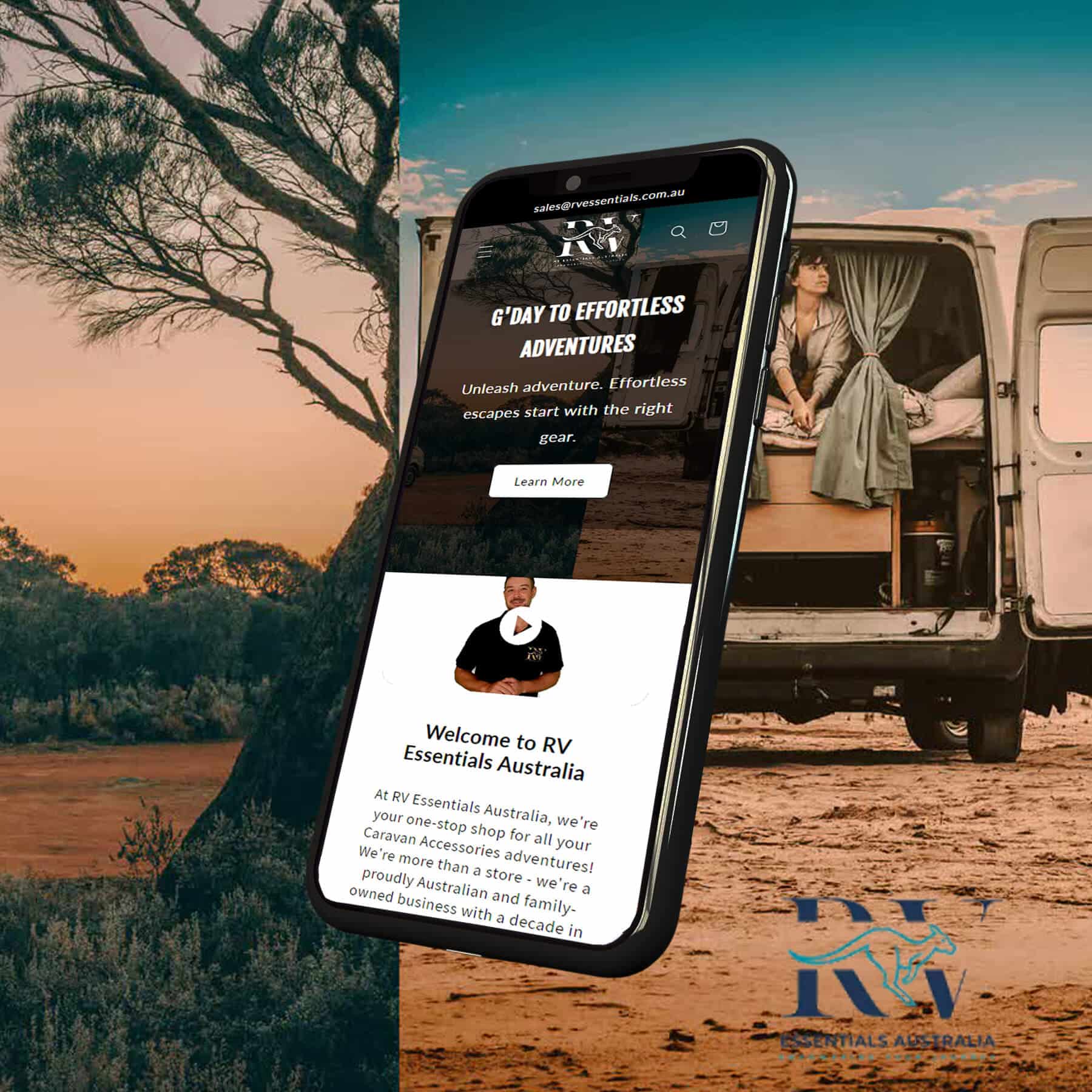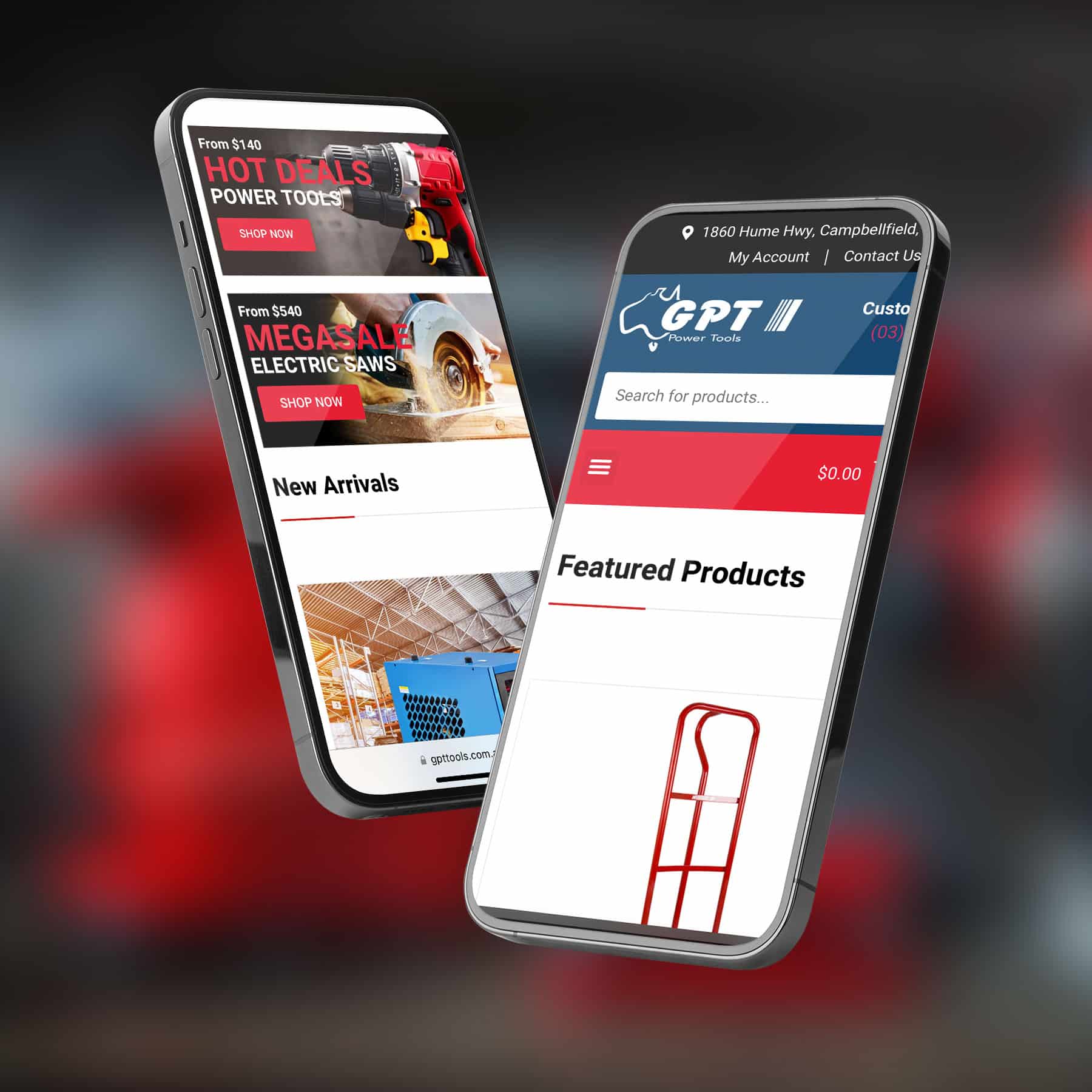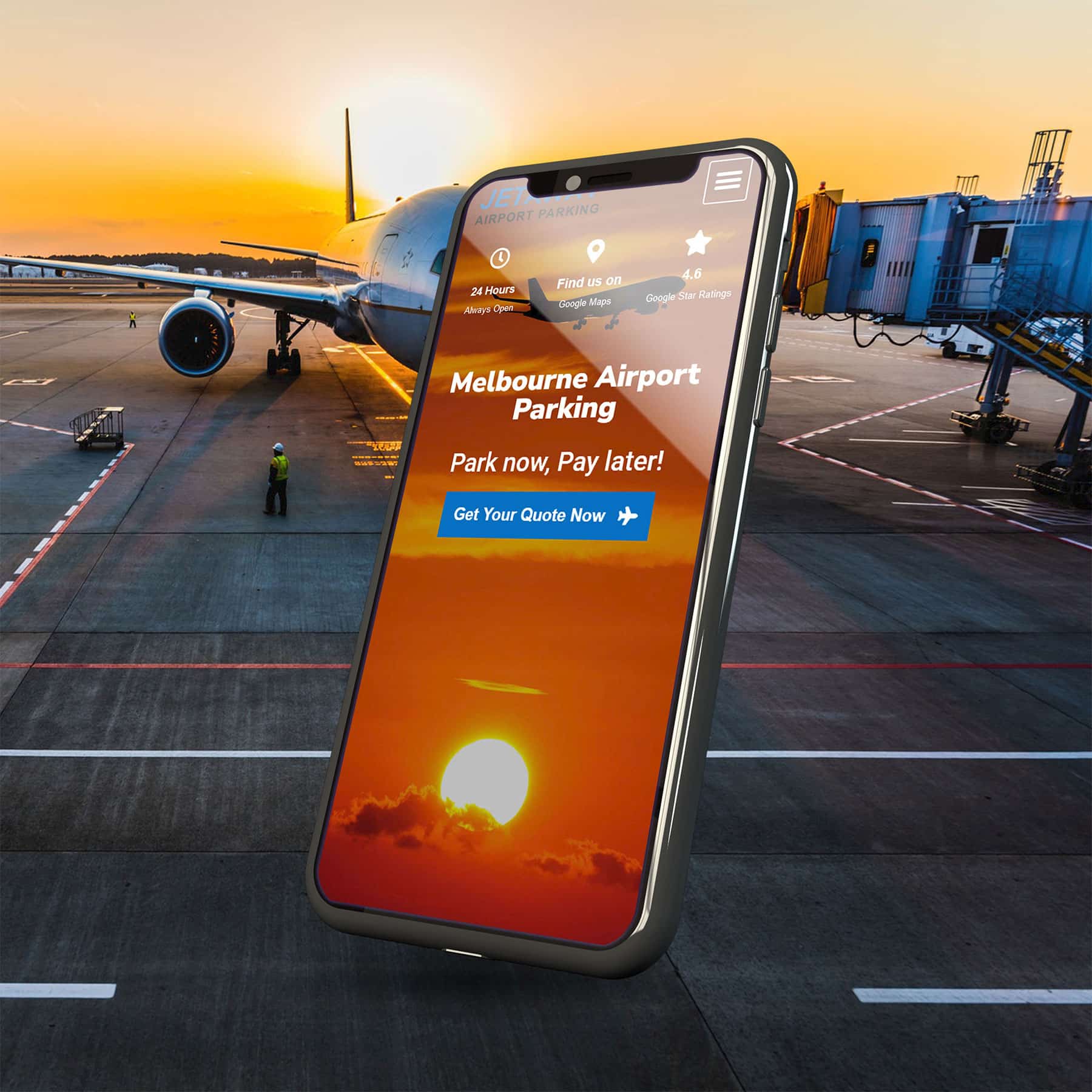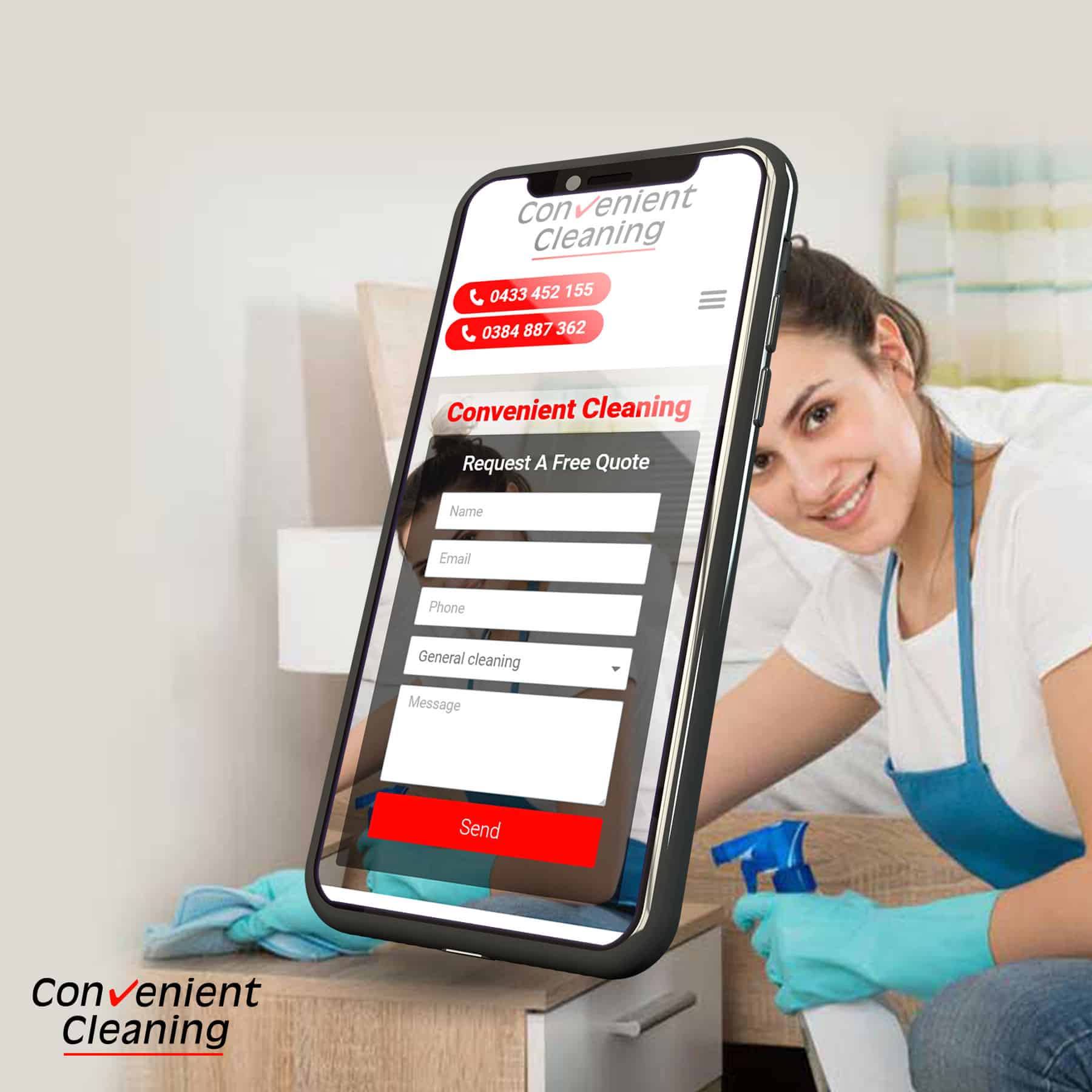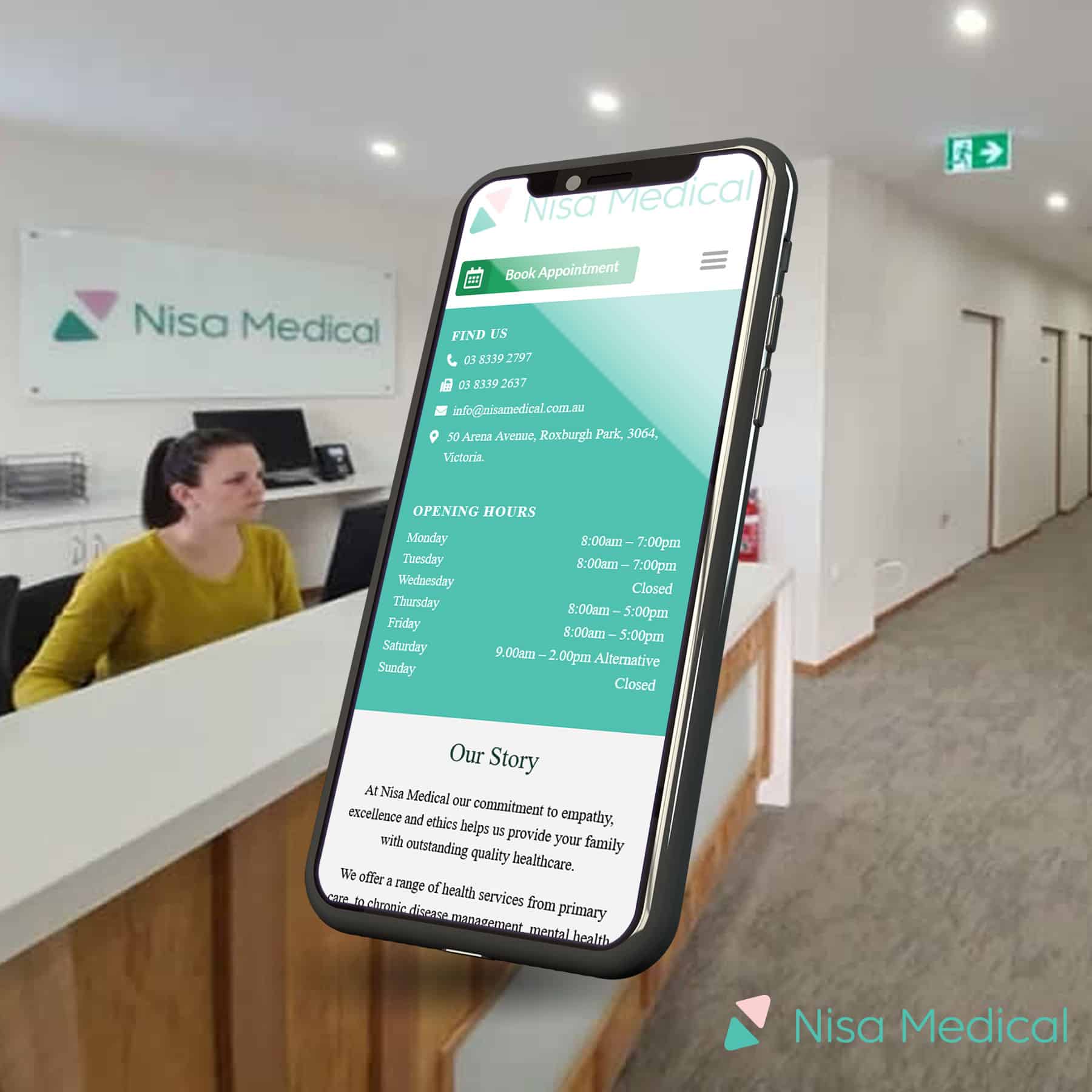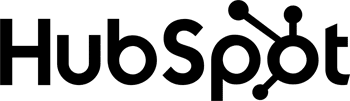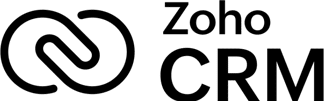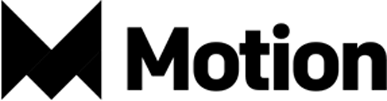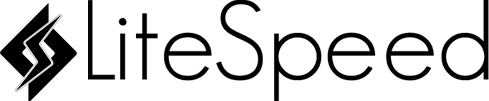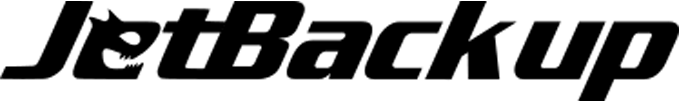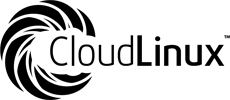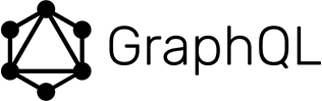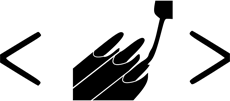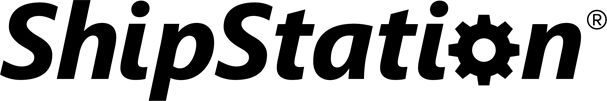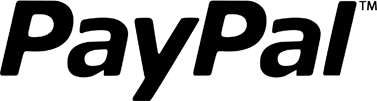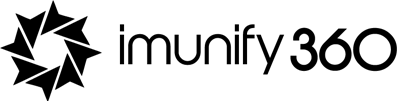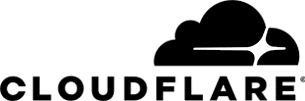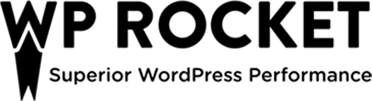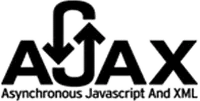We know most businesses are trying to make a website for their business, and it has become a common trend now. However, choosing the right platform to build a business website is very important. When you think about it, you should know that there are two most popular options in the market. They are Webflow and WordPress, which have their own unique features and limitations. Understanding these options can help you decide what is best for your website’s needs.
In this article, we will dive into Webflow vs. WordPress platforms in detail while discussing their pros and cons. This will help you to have a clear idea of which platform might be the best fit for your business.
Importance of choosing the right platform for website development
Before we get to the point, have you thought about why choosing the right platform is important for website development? Let’s find out the answer to that question first.
Actually, the right platform is the foundation of your business’s website-making process. Because your website’s success always depends on the platform you choose.
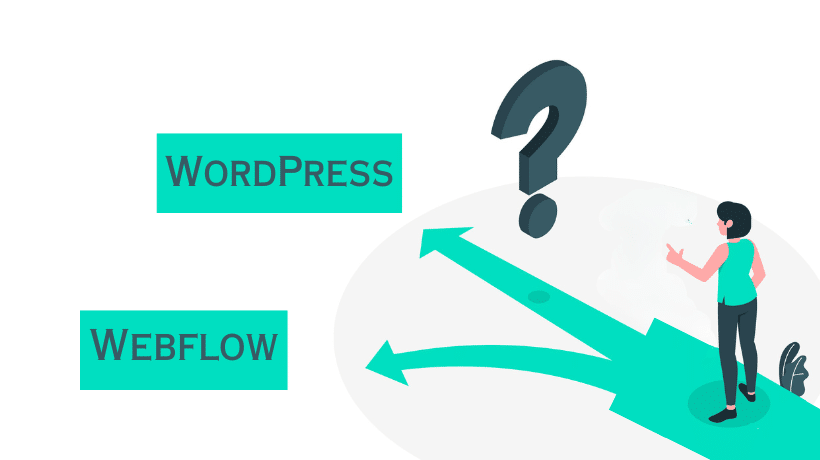
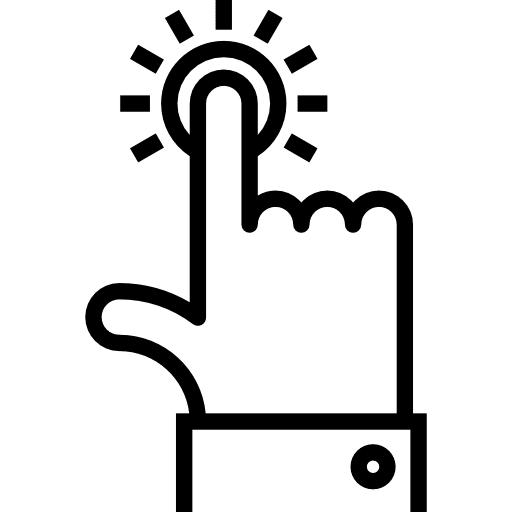
Ease of use
Some platforms are more user-friendly than others. Therefore, your team can add content, update, and maintain the website even if they are not technical experts.
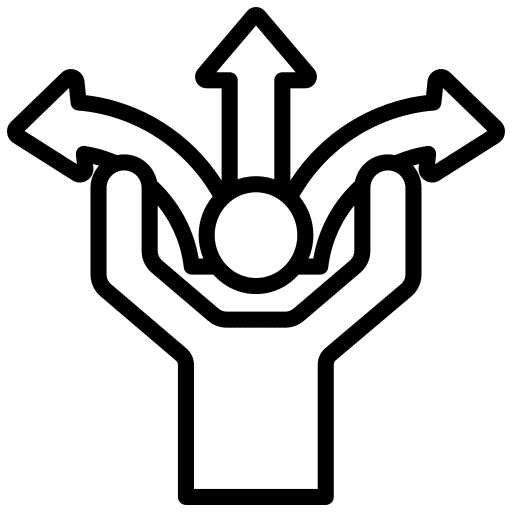
Flexibility
Depending on what you want your website to do, you need a platform that can handle your needs. Whether it’s selling products online, booking appointments, or just sharing information, the right platform can make this smoothly.
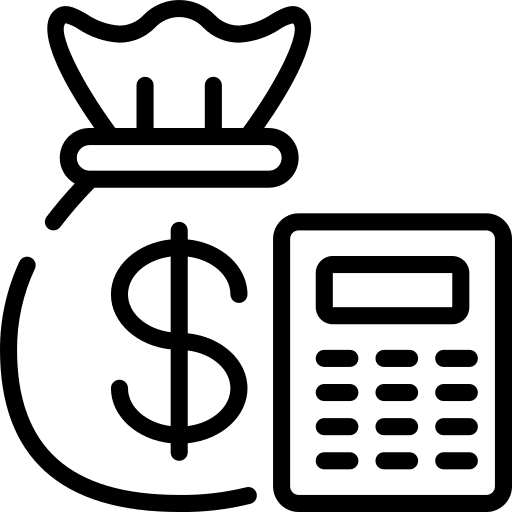
Cost
The costs can change widely, from initial setup fees to ongoing maintenance. So, it’s important to choose a platform that fits your budget while still meeting your needs.
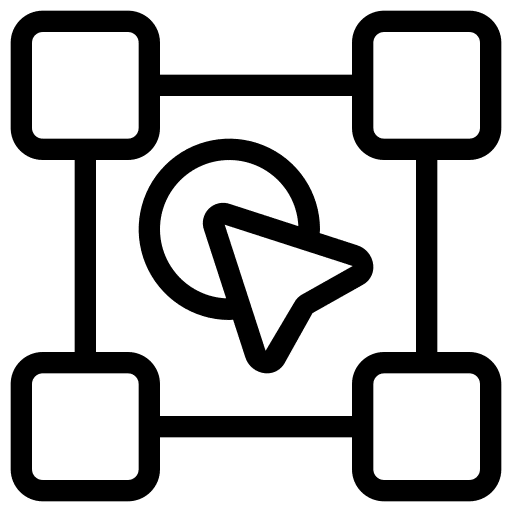
Design options
A good platform offers a range of design options to make your website look professional and appealing. Therefore, you would be able to customise and add options to your website as per your needs.

Design options
Having a website alone is not enough these days, it should also be easy to find by search engines. Some platforms are better at helping your site rank well on search engines like Google.
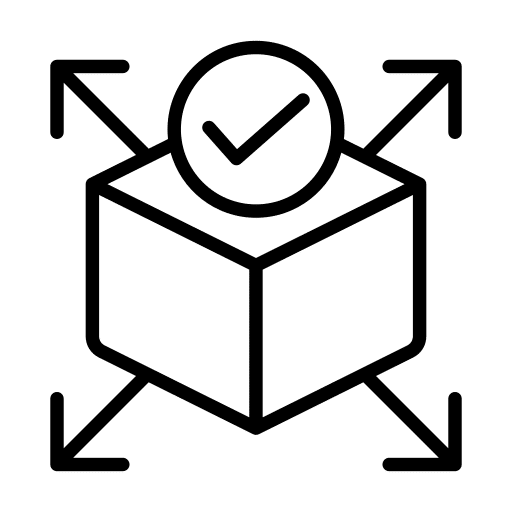
Scalability
As your business grows, your website will need to grow too. The platform you choose should be able to handle that growth without needing a complete change

Support
You should have good access to customer support if things go wrong, or you just need help. This can save you a lot of time and frustration.
What is Webflow and WordPress
Webflow and WordPress are tools people use to create websites, but they’re a bit like choosing between assembling a model kit (Webflow) or building with Lego bricks (WordPress). Let’s look at them one by one.
Webflow
Webflow is like a model kit. It gives you everything you need to create a website in a very visual way. If you use Webflow, you don’t need to have coding knowledge, and you get to see your website come to life as you design it.
It’s highly useful to see the real-time changes to your website as you work on it, allowing you to make quick adjustments as needed. You can have more control and flexibility over the design of your website if you use Webflow.


WordPress
WordPress is a platform that makes it an extremely simple job to build websites or blogs. It’s like gathering Lego pieces, and putting them together to create your website. You start with a basic setup and then add on pieces (plugins and themes) to make your site look and do what you want. While you can do a lot without knowing how to code, sometimes, to make something really specific, you might need a bit of technical knowledge or someone’s help.
Explore how our WordPress web design service stands out from the competition.
Webflow benefits and drawbacks
Now, you have a simple idea about Webflow. Let’s discuss its benefits and drawbacks to get a more clear idea about this platform.
Pros
No coding needed
With Webflow, you don’t need to know how to code to create a website. You can simply drag and drop elements where you want them, so it is user-friendly.
Professional designs
Webflow offers many design options that look professional and modern. This means you can make a website that looks like it was made by an expert, even if you’re not one.
Responsive design
Websites made with Webflow look good on both computers and mobile devices without extra work. This is important because many people use their phones to browse the internet.
Control over SEO
Webflow lets you adjust your website for better search engine rankings. Therefore, more people will find your website when they search online for content that is similar to your website.
Cons
Cost
While Webflow has a free plan, if you want more features or to connect to your own domain, you’ll need to pay. These costs can be a burden for small businesses and individuals, especially because they have a small budget.
Learning curve
Even though you don’t need to code, there’s still a bit to learn to make the most out of Webflow. It might take some time to get comfortable with all the features.
Less community support
Compared to other platforms like WordPress, Webflow has a smaller user community. Therefore, there could be fewer resources or forums to turn to when you need help.
WordPress advantages and disadvantages
As you can see there are various pros and cons of using Webflow as a platform to desing your website. Now, let’s look at the advantages and disadvantages of using WordPress.

Pros
Free and open source
WordPress itself is free to use. You can download it and set it up without paying anything. It’s also open source, meaning a community of developers work on it, making it constantly better.
Flexible
You can make any kind of website with WordPress, from a small blog to a big online store. With thousands of themes and plugins, you can add many different features to your site.
Big community
Because WordPress is so popular, there’s a huge community of users and developers. This means finding help, tutorials, and forums on almost anything WordPress-related is easy.
Cons
Updates and maintenance
WordPress, themes, and plugins need regular updates for new features and security. If you don’t keep up with these, your site might become vulnerable to hackers.
Learning curve
While WordPress is user-friendly, there’s still much to learn to use its full potential. Beginners might find it overwhelming at first.
Performance issues
Your website can become slow if you add too many plugins or use a poorly designed theme. Good performance is crucial for keeping visitors happy and for SEO.
Comparison: WordPress Vs Webflow for business websites
When deciding between Webflow and WordPress for building a website, it’s like choosing between two great tools, each with its own strengths.
Webflow is suitable for those who want to design a website visually without having knowledge about coding. It’s great for making custom designs easily and has everything integrated into one platform, from hosting to site management. However, it can get expensive, and there’s a bit of a learning curve to master its features.
WordPress is flexible and can be used for any website, from blogs to online stores. It’s free to start with, and there’s a massive selection of themes and plugins to add functionality. However, it requires regular updates and maintenance and might need some technical knowledge to customise deeply.
Each option has its own unique advantages and disadvantages, so choosing between Webflow and WordPress is important. If you prioritise design control and ease of use, Webflow might be your pick. But if you want flexibility, a wide range of features, and a more budget-friendly option, WordPress could be the way to go
Web Design Owl’s expertise in Webflow and WordPress
As you can see, it’s easy to design a website on both of these platforms. Each platform has its own unique pros and cons. Therefore, you have to consider them carefully before choosing the most suitable platform for your business. However, you need time to get familiar with them and learn their features.
What if you can hire someone to design your website perfectly? Our expert team at Web Design Owl knows every single detail in Webflow and WordPress. It doesn’t matter whether you want to build anything from an online store to a professional blog.
If you look at the previous work that we have done, you will be amazed with Web Design Owl expertise in website development. We understand that every business is unique and they have unique requirements.
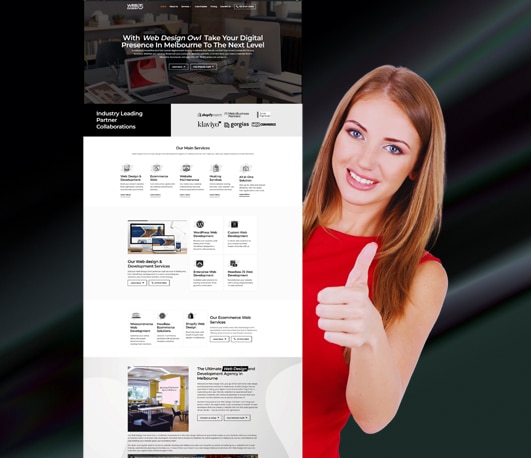
Reach out to uncover the magic of our WordPress development services and bespoke Webflow solutions by Web Design Owl
Let's Find Out Our Success Stories & Social Buzz
frequently asked questions
Why is it Important to choose the right platform to build a business website?
Selecting the right platform for your business website is crucial because it can significantly impact its performance, scalability, user experience, and manageability. The right platform should align with your business needs, allowing for customisation, integration with other tools, and growth over time. Factors such as cost, technical support, security, and SEO capabilities must also be considered to ensure a robust online presence that can successfully support your business objectives.
Is Webflow better than WordPress in 2024?
Choosing between Webflow and WordPress depends on various factors, including user experience, customisation needs, and the nature of your project. Here are a few points to consider:
- Ease of use: Webflow is renowned for its visual editor, allowing users to design and deploy websites without writing code. This can be a major advantage for designers or those who prefer a more hands-on, visual approach to website creation. WordPress, on the other hand, has a steeper learning curve but offers unparalleled flexibility through its vast ecosystem of themes and plugins.
- Customisation: Webflow offers robust styling options right out of the box, enabling users to customise their website’s look and feel directly within the visual editor. While initially less intuitive, WordPress allows for extensive customisation when combined with custom themes and plugins. WordPress’s customisation depth is virtually limitless, catering well to users with specific, intricate design and functionality needs.
- Performance: Both platforms can deliver high-performing websites, but the performance often depends on how the site is built and the hosting service used. Webflow offers managed hosting and optimises websites for speed and security. WordPress sites’ performance can vary widely based on your chosen hosting provider and how well the site is optimised for speed and security.
- Pricing: Webflow provides a free tier and scalable pricing plans that can grow with your needs, including site hosting. WordPress is free to use, but costs associated with hosting, premium themes, and plugins can add up. Therefore, budget considerations influence your choice.
- Support and community: WordPress has a vast community and many guides, tutorials, forums, and third-party services. Webflow’s community is smaller but growing, with excellent official support and resources available directly from Webflow.
At Web Design Owl, we specialise in creating bespoke solutions tailored to our clients’ needs. Whether it’s harnessing the power of Webflow’s visual design capabilities or leveraging WordPress’s extensive customisation options, we are here to guide you through making the best choice for your project.
For more detailed guidance tailored to your specific project requirements, do not hesitate to contact our experts at Web Design Owl. We’re here to help you bring your vision to life with the platform that suits you best.
Does Webflow facilitate SEO optimisation for websites?
Webflow offers robust tools for adjusting your website for better search engine rankings. With Webflow, you can easily edit meta titles and descriptions, customise URLs, add alt text to images, and monitor your site’s overall SEO health. These features are designed to enhance your website’s visibility and improve its performance on search engines.
What makes Web Design Owl stand out as a WordPress website developer?
WordPress is a widely used website developing platform due to its comprehensive set of tools designed to enhance the aesthetics and functionality of the websites. With an emphasis on user experience and performance, WordPress provides a suite of options, including pre-designed templates, real-time editing, and optimisation features that ensure your site is fast and accessible. Web Design Owl has a dedicated development team in developing WordPress websites and a dedicated support team in assisting its clients with questions or issues.
Powerful Tools We Use to Build Exceptional websites