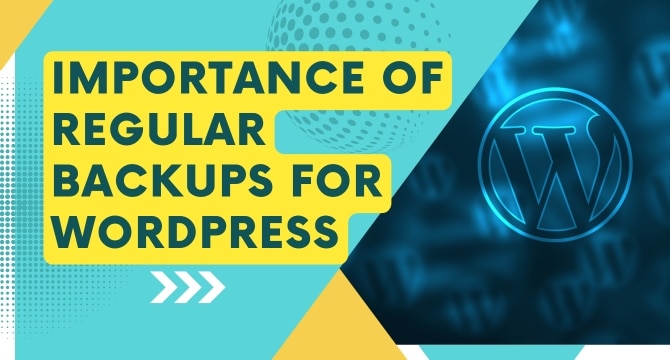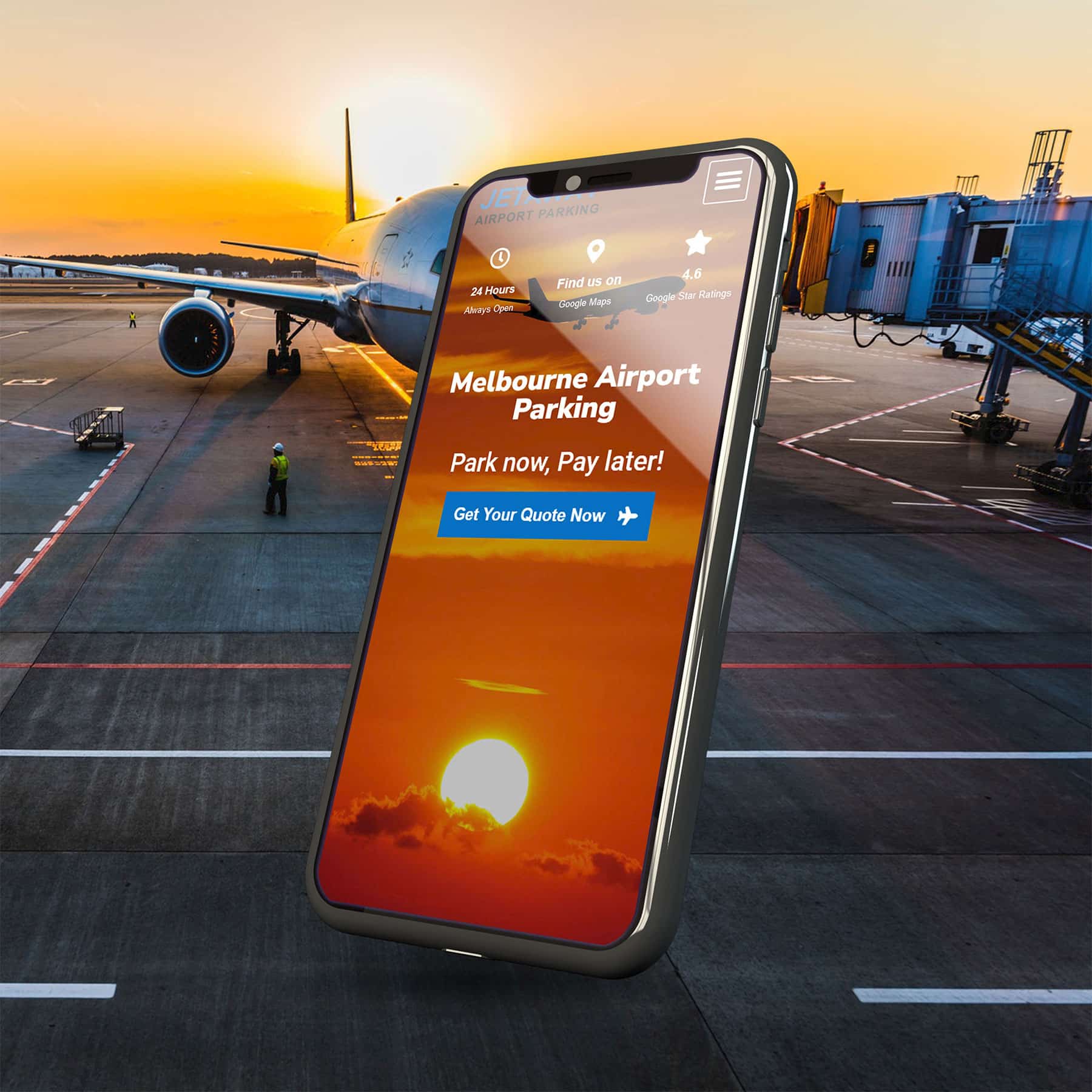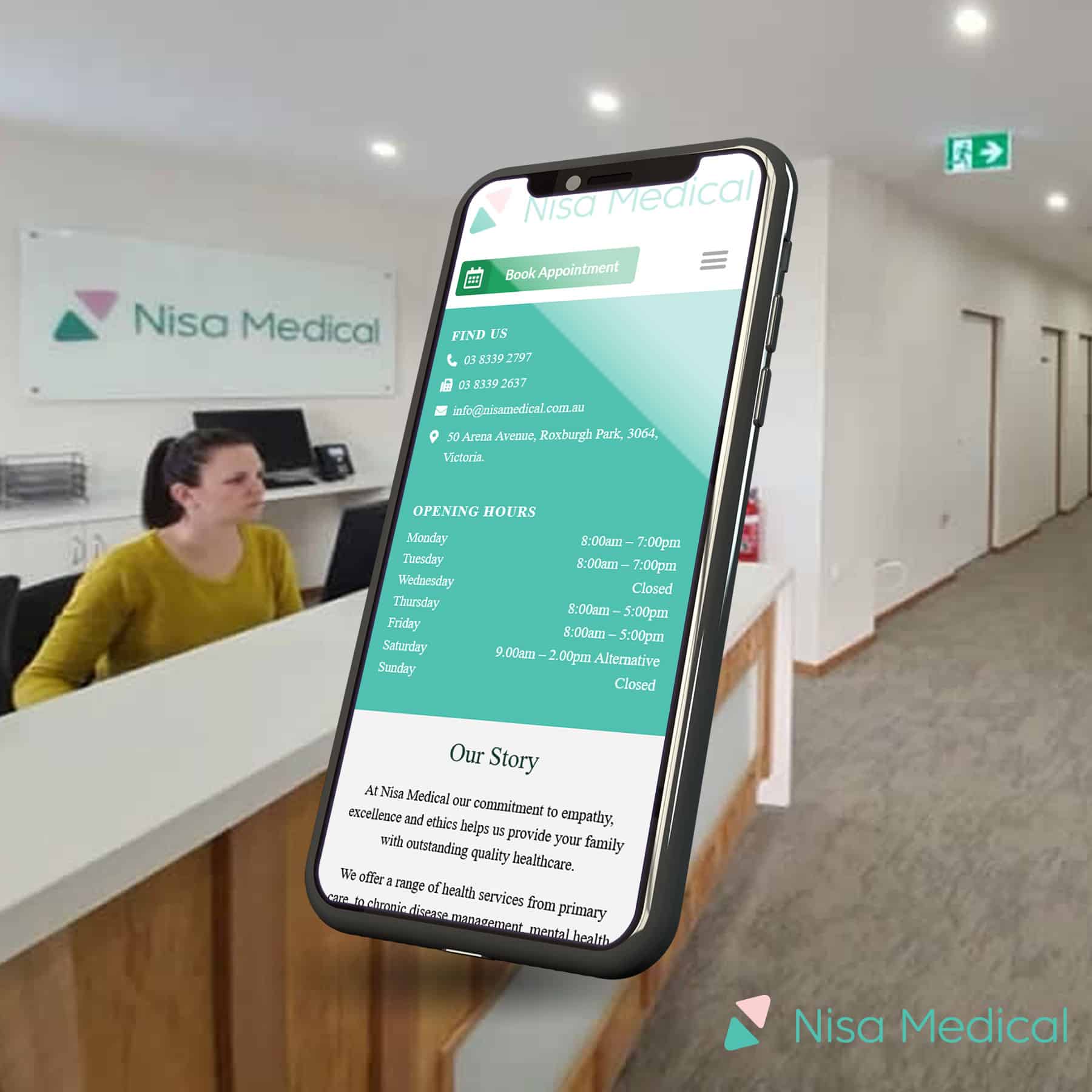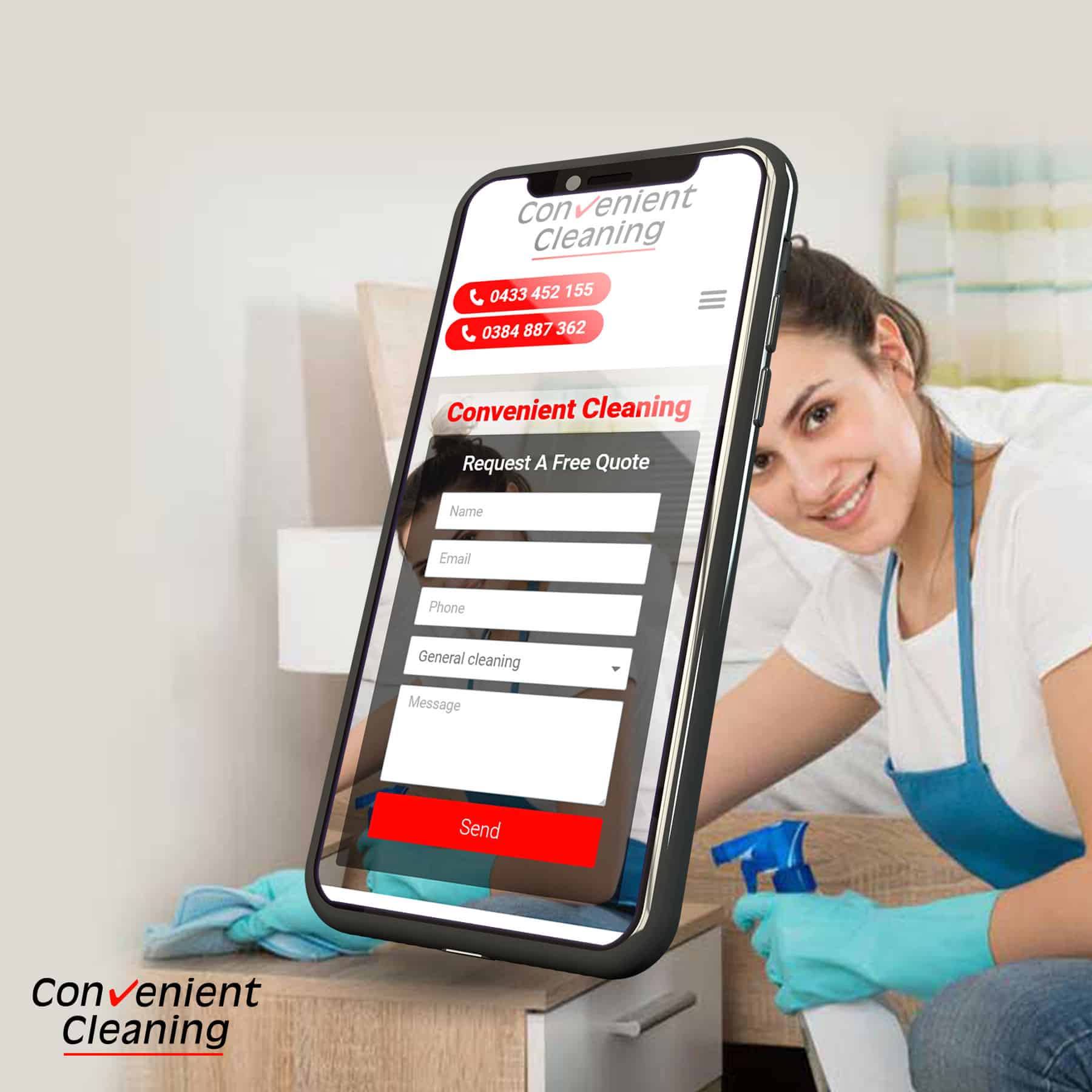What Are WordPress Backups?
WordPress backups refer to the process of creating copies of your website’s data and storing them in a secure location. These backups are designed to restore your website in case of data loss, server failures, or cyber-attacks. There are different types of backups that serve various needs:
- Full Backups: A complete copy of your entire website, including all files, databases, and configurations. While comprehensive, full backups can take up more storage space.
- Incremental Backups: These backups only store the changes made since the last backup, reducing storage requirements and making the process quicker.
- Differential Backups: Similar to incremental backups but include all changes since the last full backup, offering a balance between storage efficiency and recovery speed.
Having a reliable backup system in place ensures that your website can be restored quickly in case of emergencies, preventing data loss and minimising downtime.
Why Regular Backups Are Crucial for WordPress Websites

Protecting Against Data Loss
Data loss can occur for many reasons, from server failures to accidental deletion or malicious hacking attempts. Regular backups ensure that no matter what happens, your website data is safe and can be restored quickly. Server failures, human errors, or WordPress updates gone wrong can lead to irreversible data loss, making backups your lifeline in these scenarios.

Quick Recovery from Downtime
Website downtime can be costly, particularly if your site is an integral part of your business operations. Regular backups allow for faster recovery by restoring the site to its previous working state, reducing the impact of any disruptions. With minimal downtime, you can maintain business continuity and keep your online presence strong.

Safeguarding Against Cyber Threats
As cyber-attacks, malware, and ransomware continue to evolve, WordPress websites are increasingly targeted. Regular backups provide an effective defence mechanism against these threats. If your website is compromised, having a backup ensures that you can restore it to a clean, safe version without paying ransoms or losing critical data.
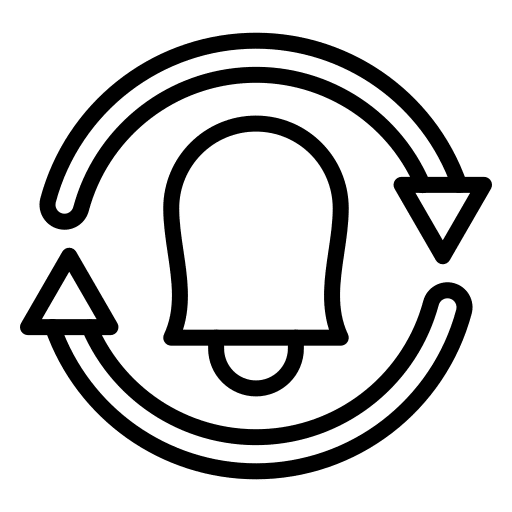
Ensuring Smooth Updates
WordPress core, theme, and plugin updates are essential for security and performance improvements, but they can sometimes cause compatibility issues or site crashes. By performing regular backups, you can update your website with confidence, knowing that you have a safety net in case something goes wrong during the update process.
Let's Find Out Our Success Stories & Social Buzz
Best Practices for WordPress Backups
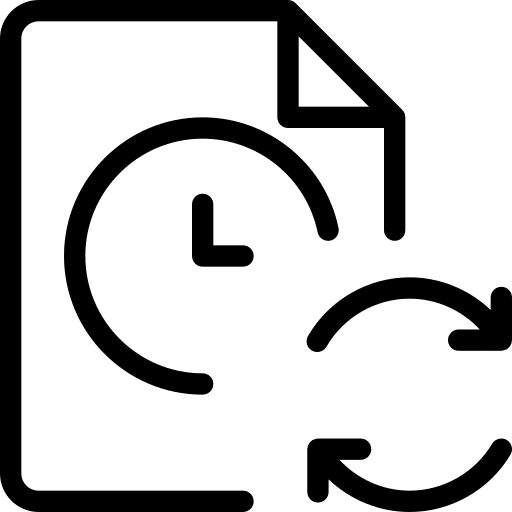
Regular Backup Scheduling
The frequency of backups should depend on the activity level of your website. For highly active sites, daily or weekly backups are recommended. If your website updates less frequently, monthly backups may suffice. Using tools and plugins such as UpdraftPlus or BackupBuddy can automate this process, ensuring backups are regularly scheduled without manual intervention.

Storing Backups Securely
It’s crucial to store your backups in a secure location. Off-site storage and cloud solutions like Google Drive or Dropbox are ideal for protecting your backups from potential server crashes or hacks. Always ensure your backups are stored in multiple locations for added security.
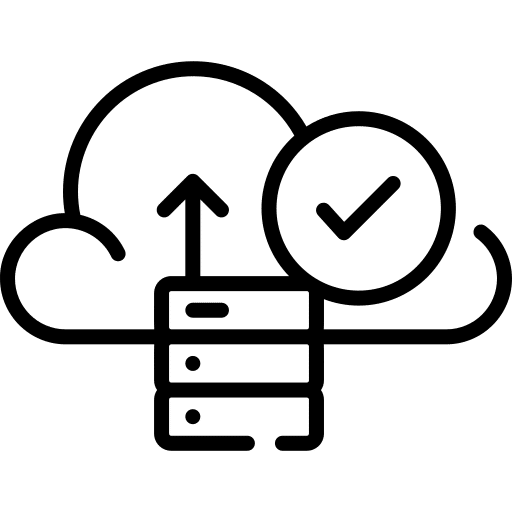
Testing Backup Integrity
Creating backups is only half the battle; you also need to verify that they’re functional. Regularly testing your backups by restoring them in a staging environment ensures that they will work when you need them most. This prevents unpleasant surprises during recovery.
Conclusion
Regular backups are a vital part of any WordPress website’s security and maintenance strategy. From safeguarding against data loss and cyber threats to ensuring smooth updates, backups provide peace of mind and quick recovery in the face of potential issues. At Web Design Owl, we specialise in providing tailored WordPress web design solutions in Melbourne, including comprehensive backup management services. Choosing the right partner for your WordPress web design and maintenance needs is key to ensuring your website remains secure and operational at all times.

frequently asked questions
Why are regular backups important?
Regular backups are essential for protecting your WordPress website from data loss, cyber-attacks, server failures, and human errors. They allow you to restore your website quickly in case of any issues, ensuring minimal downtime and business continuity.
How often should I back up my WordPress site?
The frequency of backups depends on how often your website is updated. For active websites with frequent content changes, daily or weekly backups are recommended. For less active sites, monthly backups may be sufficient.
What is the best way to automate WordPress backups?
The best way to automate WordPress backups is by using plugins such as UpdraftPlus or BackupBuddy. These tools allow you to schedule backups at regular intervals and store them securely in cloud storage solutions like Google Drive or Dropbox.