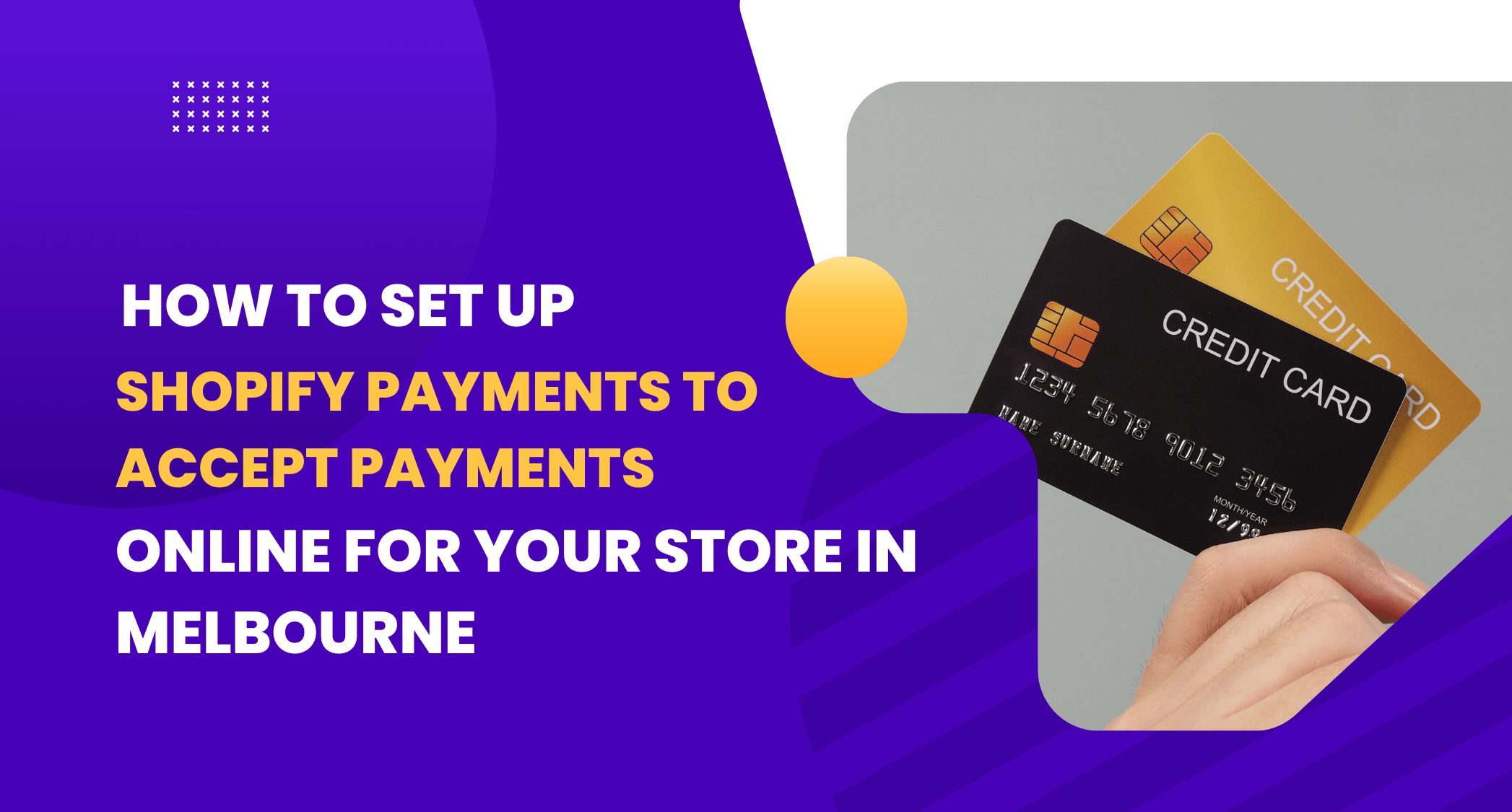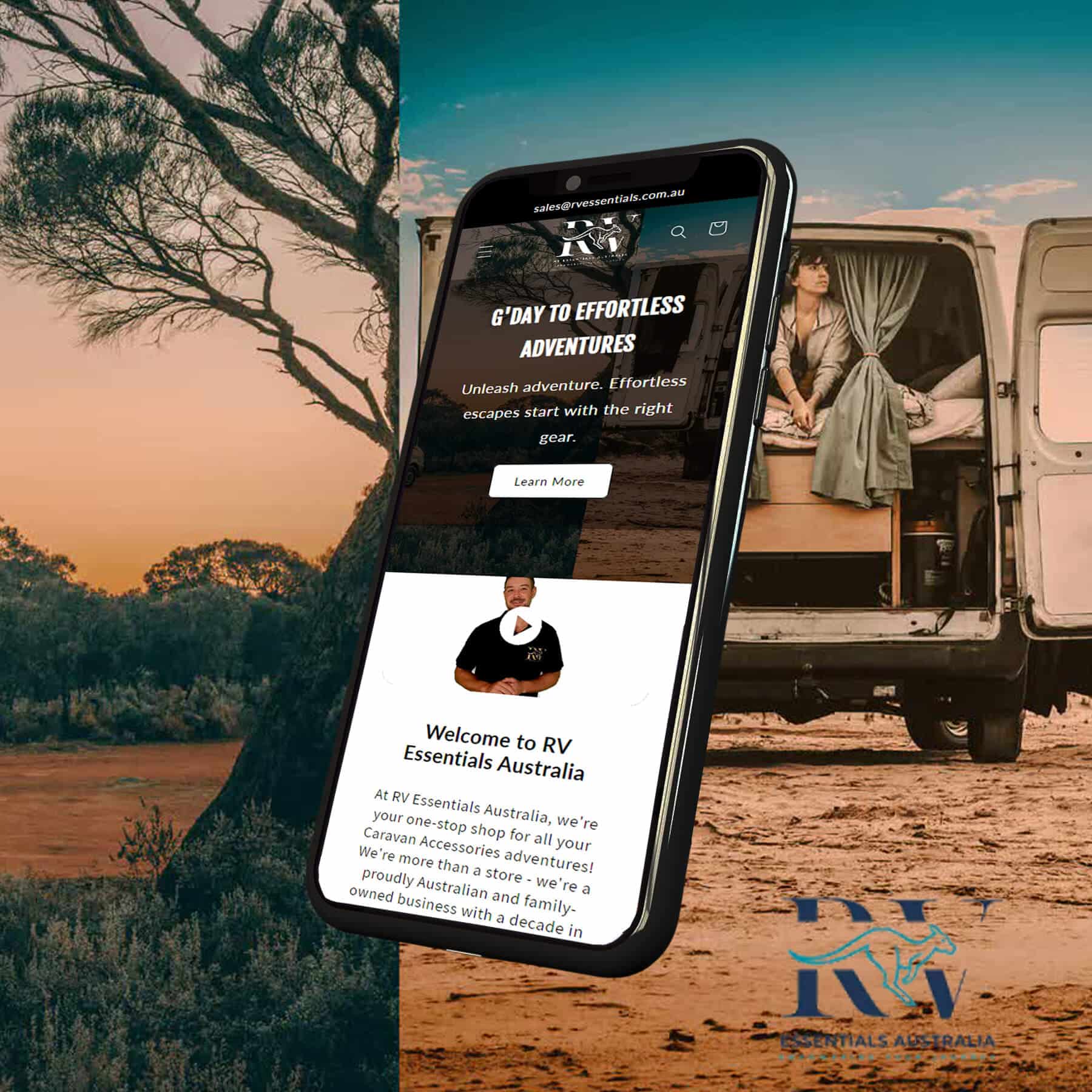What is Shopify Payments?
Shopify Payments is Shopify’s built-in payment processing solution. It eliminates the need for third-party payment providers, allowing businesses to manage all transactions directly through their Shopify dashboard. By using Shopify Payments, businesses can simplify their payment processing, reduce transaction fees, and provide a secure checkout experience for their customers.

Benefits of using Shopify Payments
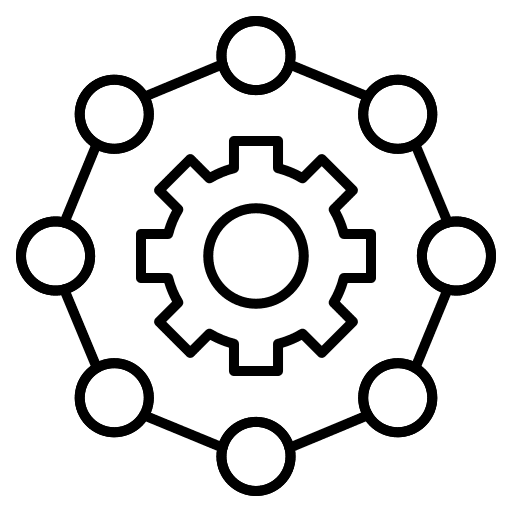
Seamless integration
Shopify Payments is fully integrated with your Shopify store, ensuring a smooth and hassle-free setup. This integration allows you to manage payments, orders, and finances in one place, streamlining your operations and saving you time.
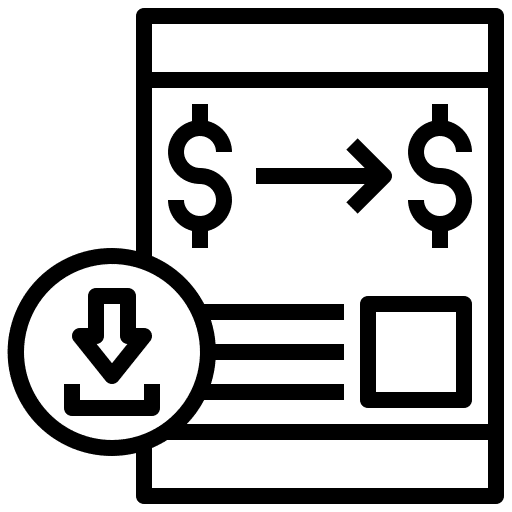
Lower transaction fees
When you use Shopify Payments, you can save on transaction fees compared to third-party payment gateways. Shopify charges a standard processing fee, but you avoid the additional transaction fees that come with using external payment providers. This cost savings can be significant, especially for high-volume stores.
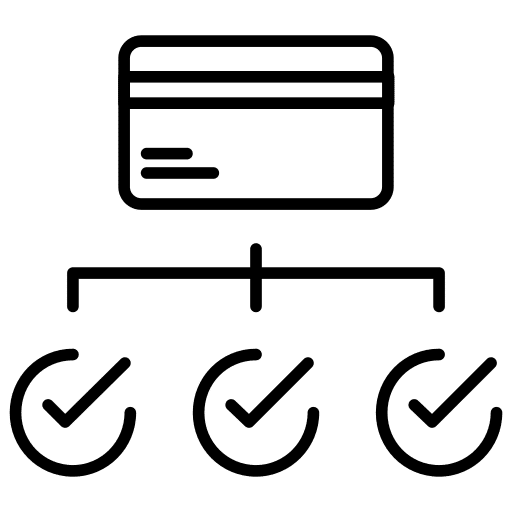
Multiple payment methods
Shopify Payments supports a variety of payment methods, including credit cards, debit cards, Apple Pay , Google Pay, and more. This flexibility ensures customers can choose their preferred payment method, enhancing their shopping experience and reducing cart abandonment rates.

Enhanced security
Shopify Payments is PCI-compliant and includes built-in fraud detection tools to protect your business and customers. With advanced security measures in place, you can ensure that all transactions are safe and secure, building trust with your customers.
Setting up Shopify Payments
Step 1 : Access Shopify Payments settings
To set up Shopify Payments, log in to your Shopify admin dashboard. Navigate to Settings > Payments. Here, you will see Shopify Payments as one of the available options.
Step 2: Activate Shopify Payments
Click on Activate Shopify Payments. You will be prompted to provide some essential information about your business, including your business type, tax information, and banking details for payouts. Ensure that all information is accurate to avoid any delays in setup
Step 3: Configure payment methods
Once Shopify Payments is activated, you can configure the payment methods you want to offer. Shopify Payments supports major credit cards (Visa, MasterCard, American Express) and digital wallets (Apple Pay, Google Pay). Enable the payment methods that best suit your customer base in Melbourne.
Step 4: Set up the payout schedule
Shopify Payments allows you to customise your payout schedule according to your preferences. You can choose to receive payouts daily, weekly, or monthly. Select the payout schedule that aligns with your cash flow needs and business operations.
Optimising Shopify Payments for Melbourne customers

Local currency support
Shopify Payments supports multiple currencies, allowing you to offer prices in Australian Dollars (AUD). Displaying prices in local currency can enhance the shopping experience for Melbourne customers, making it easier for them to understand pricing and make purchasing decisions.
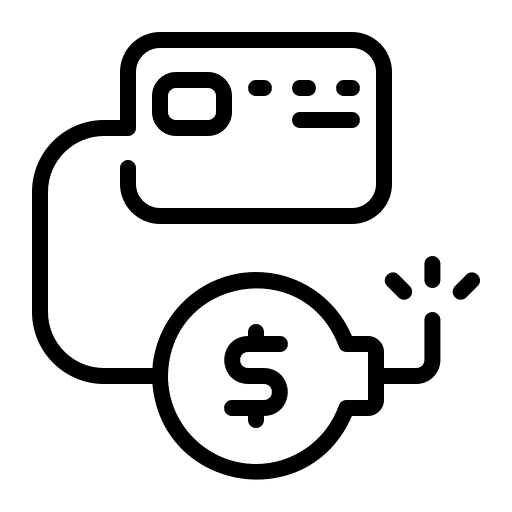
Local payment methods
Consider enabling local payment methods popular in Australia, such as POLi or Afterpay, through Shopify Payments. Offering local payment options can increase conversion rates and attract more Melbourne customers.
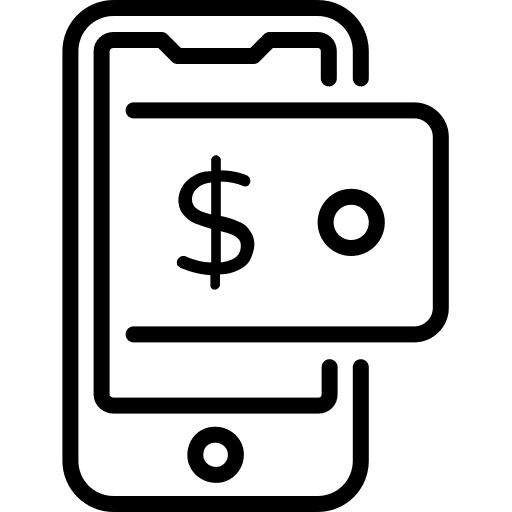
Mobile payments
With the increasing use of mobile devices for online shopping, enabling mobile payment options like Apple Pay and Google Pay is crucial. Shopify Payments supports these mobile wallets, providing a fast and convenient checkout experience for mobile shoppers.
Managing Shopify Payments
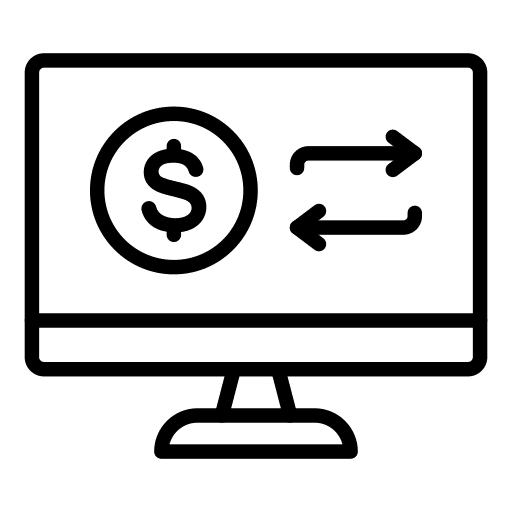
Monitoring transactions
Shopify Payments provides detailed reports on all transactions, including successful payments, refunds, and chargebacks. Access these reports through your Shopify admin dashboard to monitor your store’s financial performance and track payment trends.
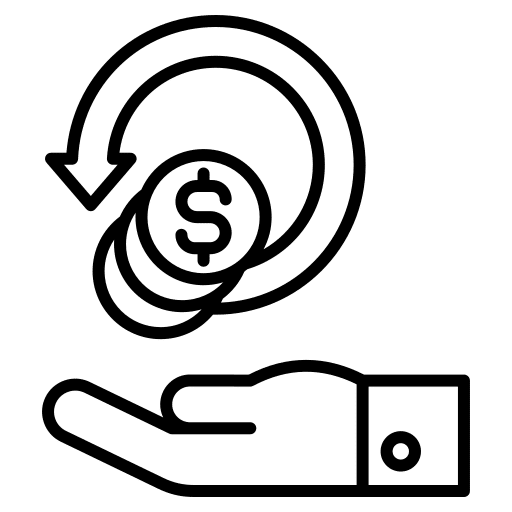
Handling refunds and chargebacks
Shopify Payments makes it easy to issue refunds directly from your Shopify admin. In case of chargebacks, Shopify Payments offers tools to manage and respond to disputes. Ensure you have clear refund and chargeback policies in place to handle these situations efficiently.
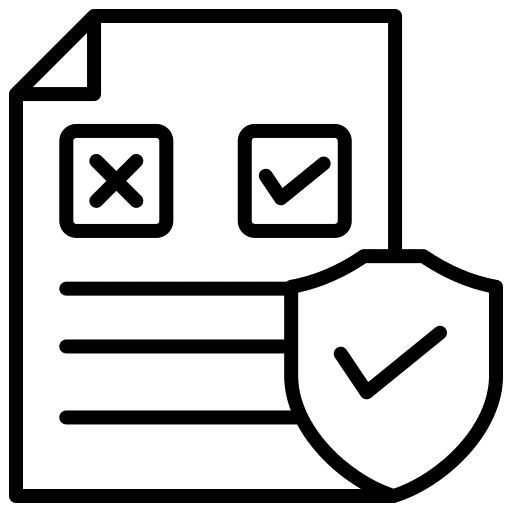
Ensuring compliance
As a Melbourne-based business, it’s essential to comply with local regulations and tax requirements. Shopify Payments helps you stay compliant by providing the necessary tools and documentation for tax reporting. Keep track of your transactions and consult with a tax professional to ensure full compliance.
Shopify Payments offers Melbourne businesses a powerful, integrated solution for accepting online payments. With its seamless integration, lower transaction fees, multiple payment methods, and enhanced security, Shopify Payments can streamline your payment processes and enhance the customer experience. By following the steps outlined above, you can set up and optimise Shopify Payments for your store, ensuring a smooth and secure checkout process for your customers.
About Web Design Owl Shopify Web Design
For Melbourne-based businesses seeking expert assistance with Shopify Payments and total e-commerce solutions, Web Design Owl offers tailored services to help optimise your online store. As one of the industry leaders in Melbourne, we have assisted many businesses by developing e commerce web design solutions and operational-related integrations to stay competitive in the respective business industries. Contact us today to learn how we can enhance your e-commerce presence and payment processes to help your business thrive.