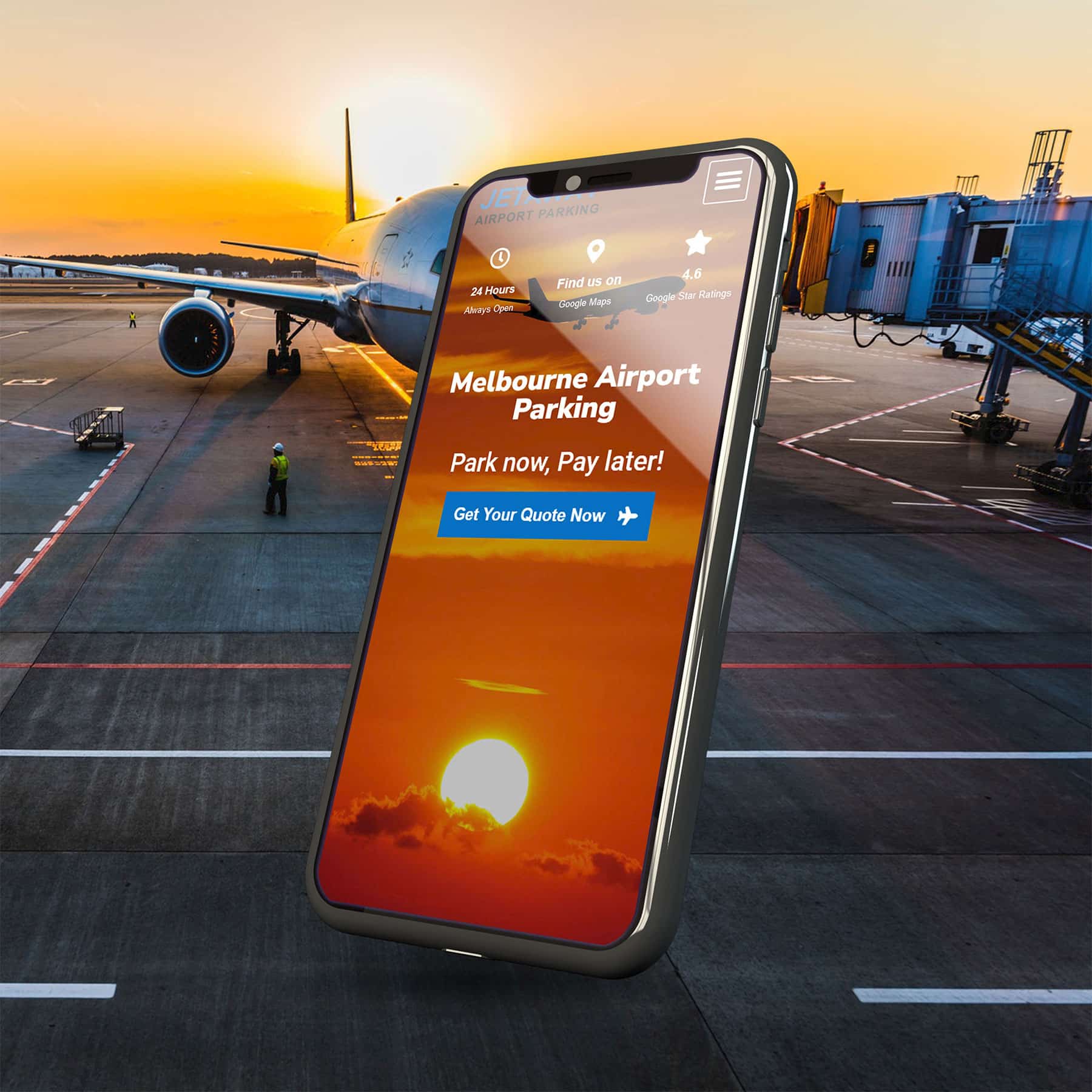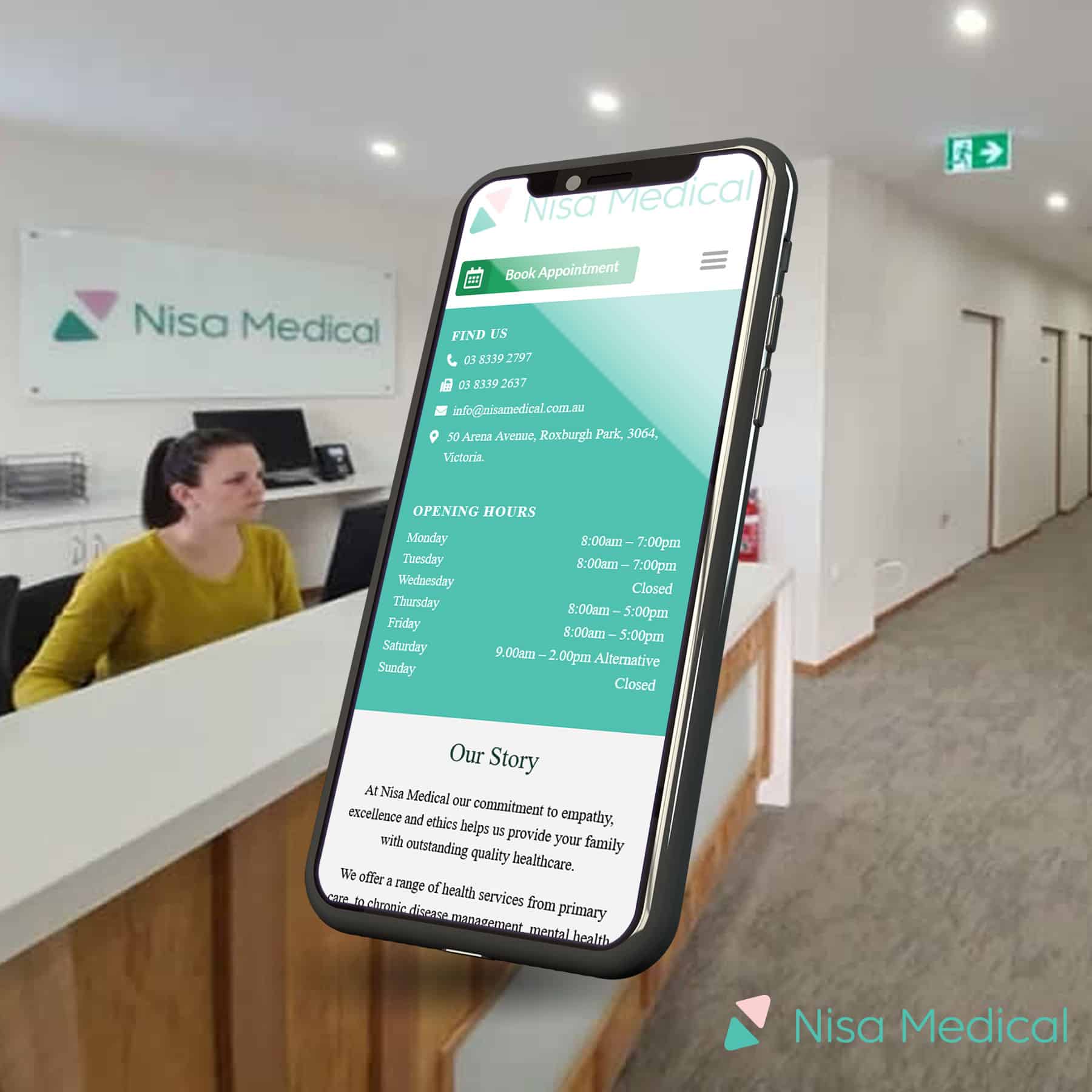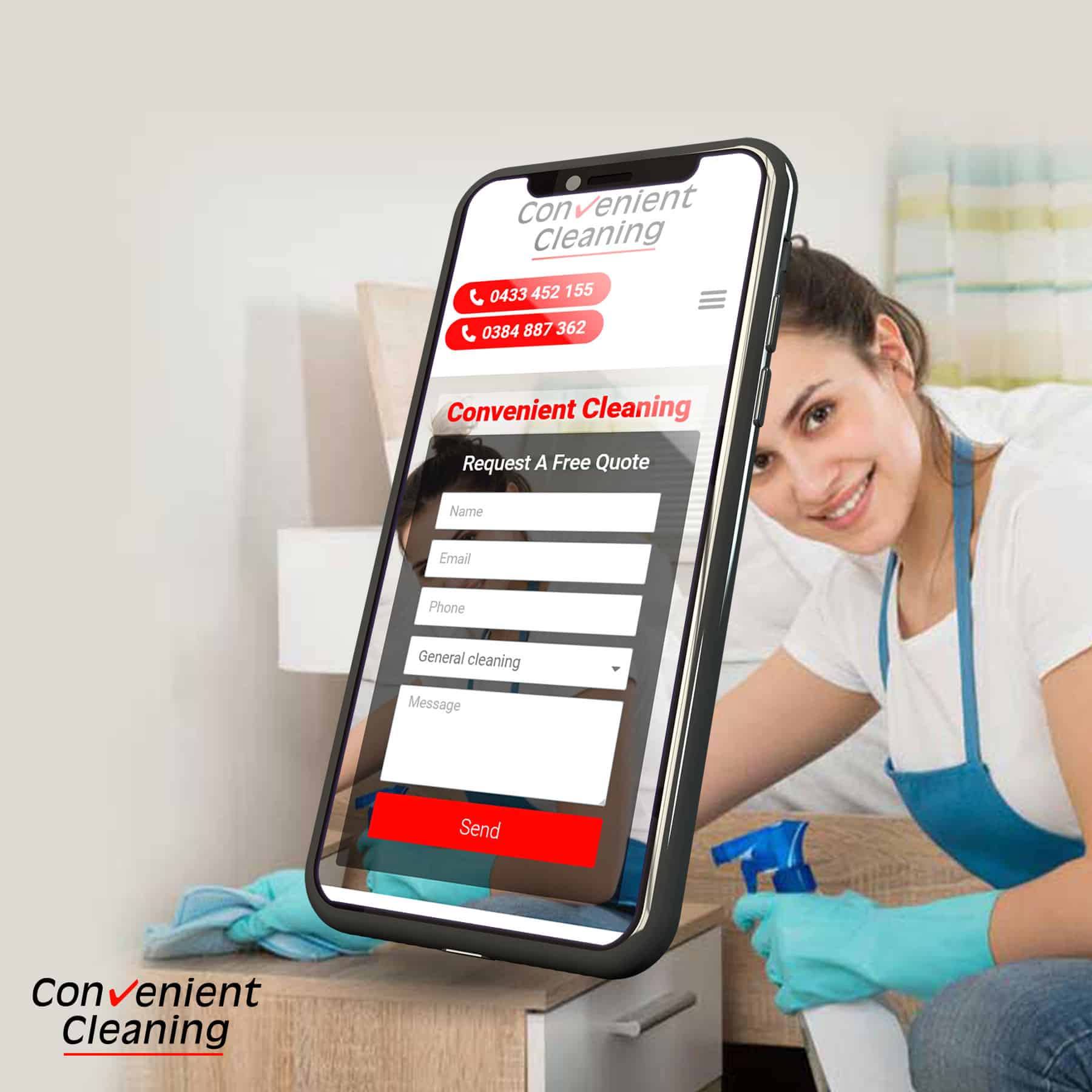Importance of Regular WordPress Maintenance and Updates
Regular maintenance and updates are vital for the smooth operation of your WordPress site. Without consistent care, your site can become vulnerable to security threats, slow down, or even break entirely. Neglecting updates can lead to compatibility issues, which can affect your site’s functionality and user experience. By staying on top of these tasks, you can prevent potential problems and ensure that your website continues to perform at its best.
Essential Maintenance Tasks
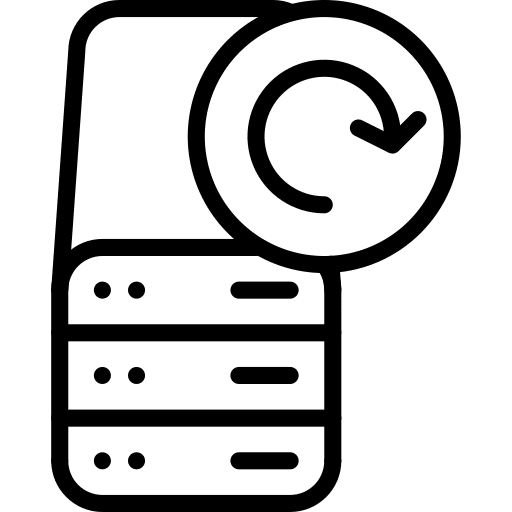
Regular Backups
Creating regular backups of your WordPress site is one of the most critical maintenance tasks. Backups allow you to restore your site to a previous state in case of data loss, hacks, or other issues. It's recommended to back up your site at least weekly, but if you frequently update your content, daily backups may be more appropriate. Store these backups in multiple locations, such as on your server and in the cloud, to ensure they’re accessible when needed.
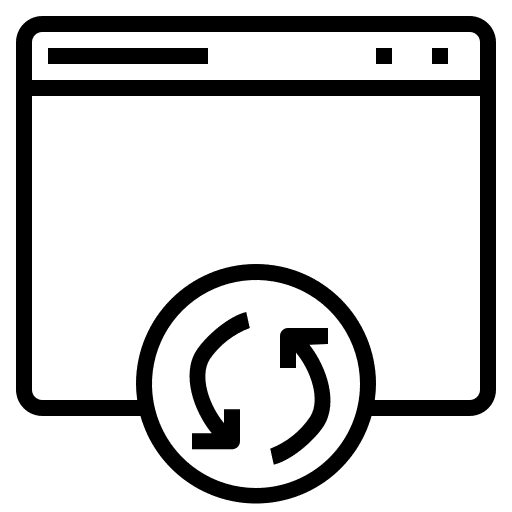
Plugin and Theme Updates
Keeping your plugins and themes up-to-date is essential for the security and functionality of your WordPress site. Outdated plugins and themes can be entry points for hackers and may cause compatibility issues with newer versions of WordPress. Regularly check for updates and apply them as soon as possible. Before updating, make sure to back up your site to avoid any potential problems during the process.

Security Updates
Security is a top priority for any website owner. WordPress regularly releases security patches to address vulnerabilities, and applying these updates promptly is crucial. Stay informed about potential security threats by subscribing to security blogs or alerts. In addition to applying updates, consider using security plugins that offer additional protection, such as firewalls and malware scanning, to keep your site secure.
In addition to applying updates and using security plugins, consider partnering with a reputable WordPress Malware removal service like Web Design Owl.

Content Updates
Your website’s content plays a significant role in attracting and retaining visitors. Regularly reviewing and updating your content ensures that it remains relevant and engaging. Optimise your content for search engines by incorporating current SEO best practices, and remove outdated or irrelevant information. Consistent content updates can also improve your site’s search engine rankings and provide a better user experience.

Performance Optimisation
A slow-loading website can frustrate users and negatively impact your search engine rankings. Monitoring your website’s speed and optimising performance is essential for maintaining a positive user experience. Compressing images and other media files, utilising caching plugins, and minimising the use of unnecessary scripts and plugins are effective ways to speed up your site. Regular performance checks can help identify areas that need improvement.
In addition to these optimisation techniques, consider partnering with a professional WordPress optimisation service like Web Design Owl. Our experts can comprehensively analyse your website, identify specific areas for improvement, and implement advanced strategies to boost its speed.
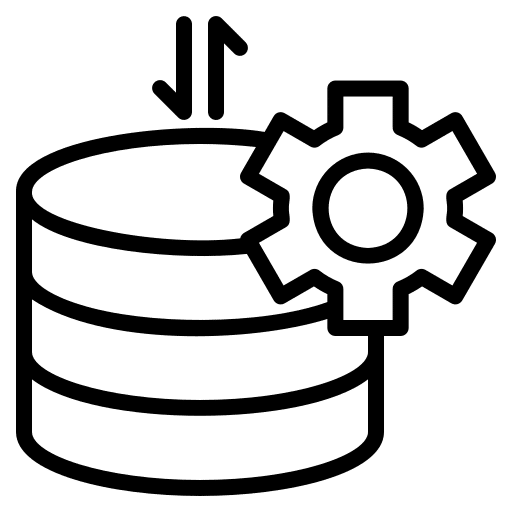
Database Optimisation
Over time, your WordPress database can become cluttered with unnecessary data, which can slow down your site. Cleaning up your database and optimising its tables can improve your site’s performance. Database optimisation plugins are available to help automate this process. Regularly performing this task will keep your site running smoothly and efficiently.
Custom Maintenance Solutions
Every WordPress site is unique, and so are its maintenance needs. Tailored maintenance plans can address specific requirements, ensuring that your site receives the care it needs. Integrating maintenance tasks into your existing workflows can streamline the process, allowing you to focus on growing your business while your website remains in optimal condition.

Let's Find Out Our Success Stories & Social Buzz
Conclusion
Maintaining and updating your WordPress site is an ongoing process that requires attention to detail and a proactive approach. Regular backups, plugin and theme updates, security patches, content optimisation, performance enhancements, and database clean-ups are all essential tasks that contribute to a well-functioning website.
Partnering with a reputable WordPress maintenance provider like Web Design Owl can take the stress out of maintaining your site. Their customised maintenance packages offer peace of mind, ensuring that your website stays secure, up-to-date, and optimised for performance. With automated backups, regular performance checks, and proactive security measures, Web Design Owl is the partner you need to keep your WordPress site running smoothly.
frequently asked questions
How do I maintain my WordPress site?
Maintain your WordPress site by regularly backing up your data, updating plugins and themes, applying security patches, optimising content, monitoring performance, and cleaning up the database.
How much does it cost to maintain a WordPress site?
The cost of maintaining a WordPress site varies depending on the complexity of the site and the services required. On average, you can expect to spend between $50 to $200 per month for comprehensive maintenance.
How often should I back up my WordPress site?
You should back up your WordPress site at least once a week. If you frequently update your site with new content or changes, consider backing up daily to ensure you can restore the most recent version if needed.