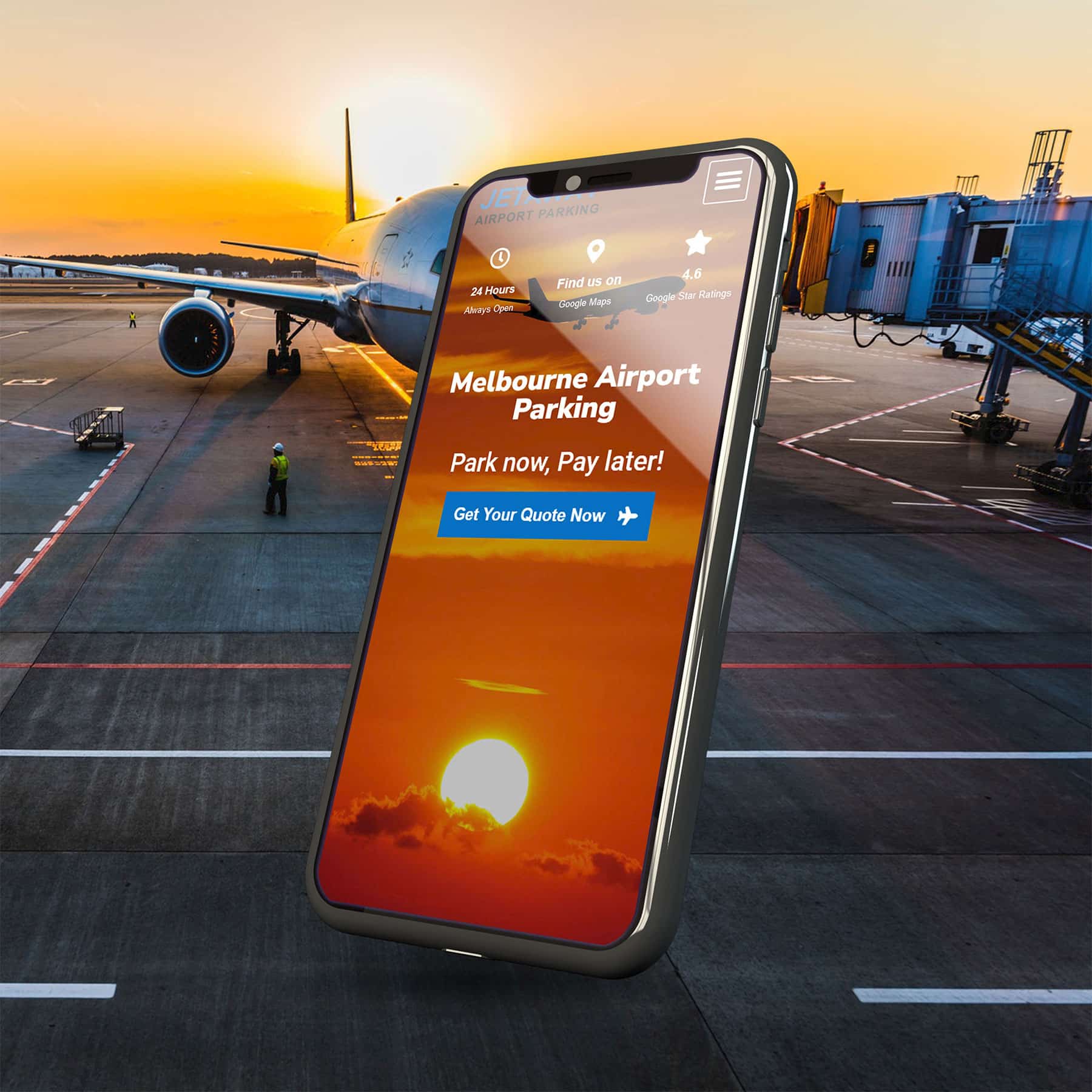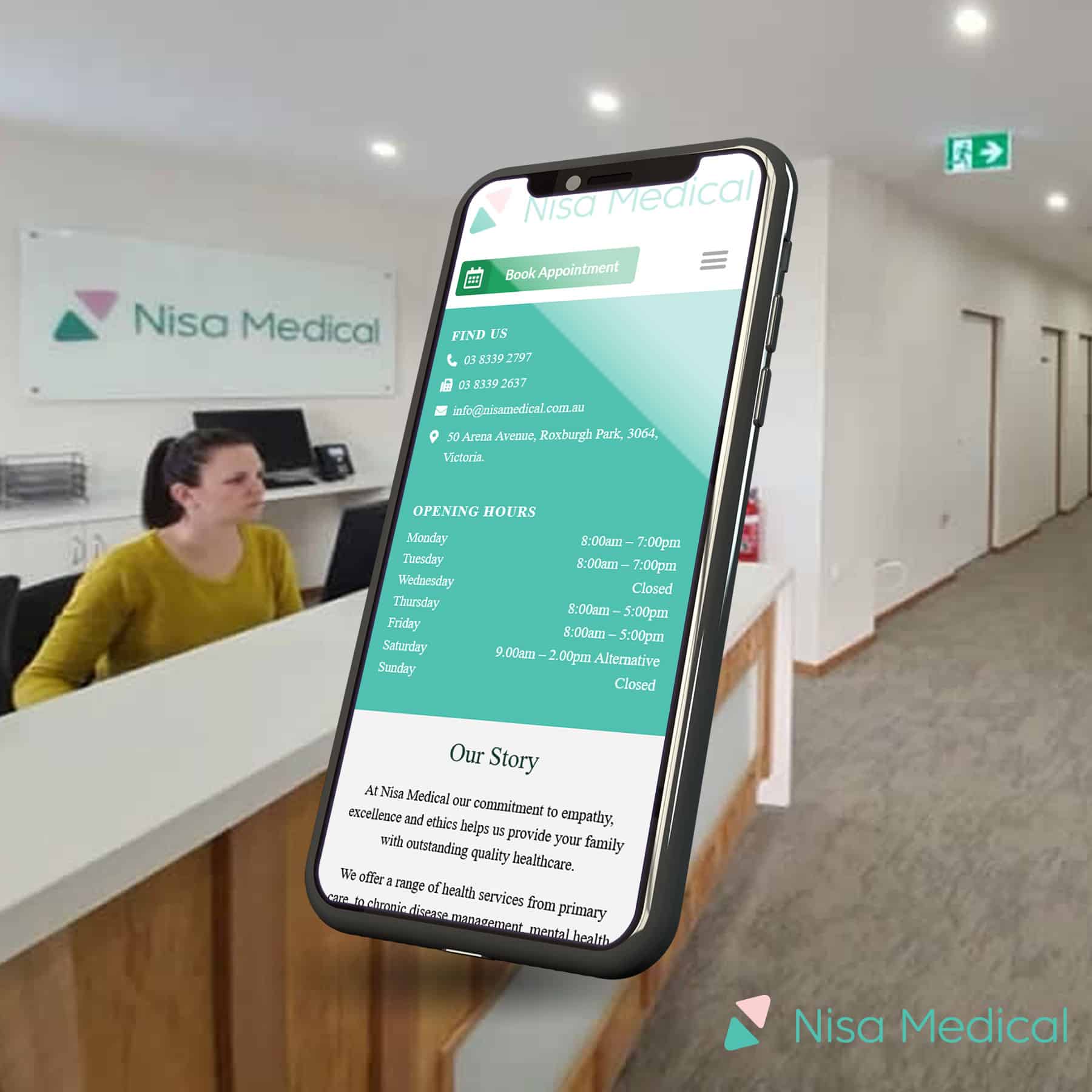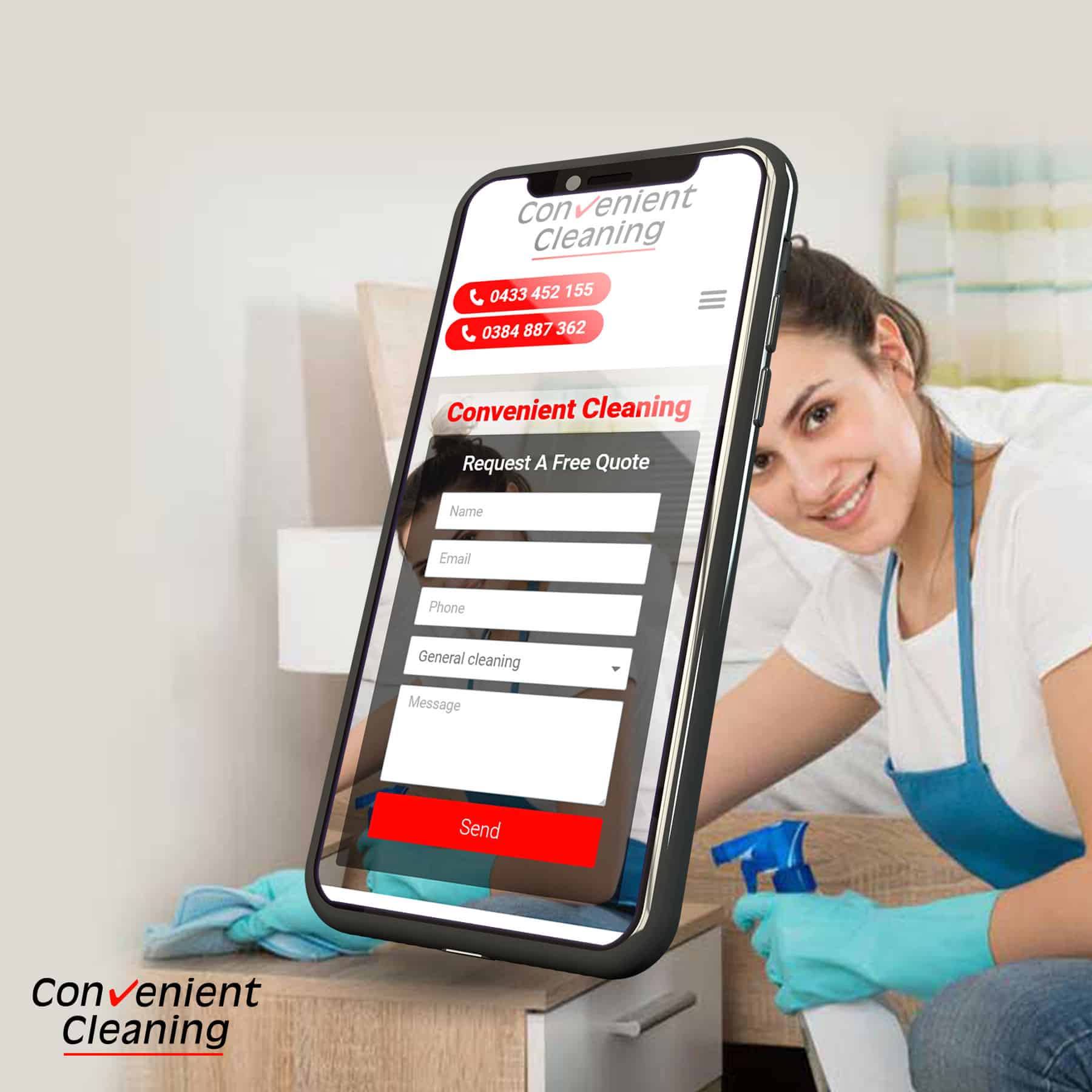10 Ideas for Enhancing WordPress Website Accessibility in Melbourne

Prioritise Colour Contrast
Colour contrast plays a significant role in making your website readable, especially for users with visual impairments or colour blindness. Low contrast between text and background can make content difficult to read, leading to a poor user experience. Use tools like the WebAIM Contrast Checker or the Stark plugin for Sketch and Figma to ensure your colour choices meet accessibility standards. Aim for a contrast ratio of at least 4.5:1 for normal text and 3:1 for large text.
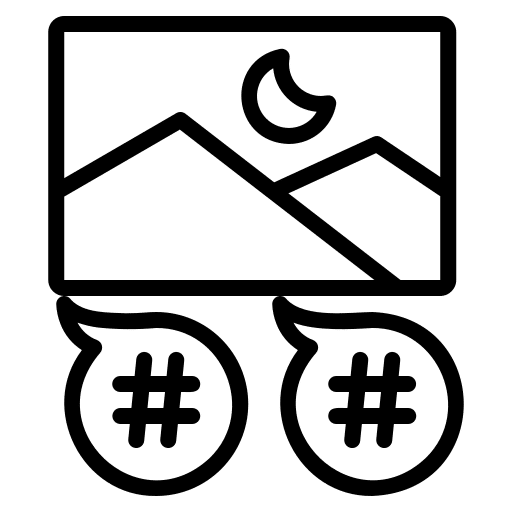
Optimise Image Alt Text
Alt text (alternative text) is crucial for making your images accessible to users who rely on screen readers. It describes the content of an image, allowing visually impaired users to understand the visual context of your website. To write effective alt text, be concise yet descriptive, focusing on the image's purpose rather than just its appearance. Avoid using phrases like "image of" or "picture of," as screen readers already convey that the content is an image.
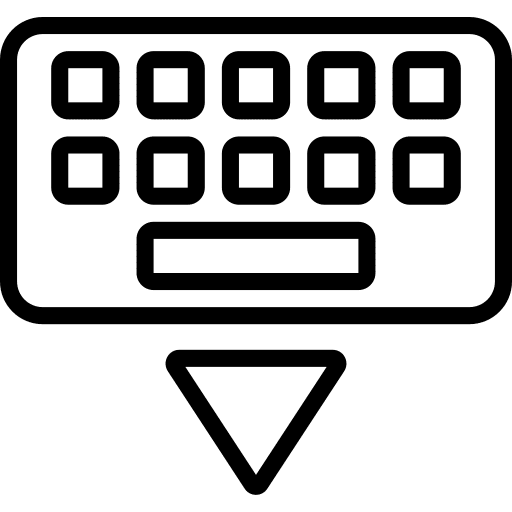
Improve Keyboard Navigation
Many users with disabilities rely on keyboards rather than a mouse to navigate websites. Ensuring your WordPress site is keyboard-friendly means making all interactive elements, such as links, buttons, and forms, accessible via the keyboard. This can be achieved by ensuring that these elements are focusable and providing visible focus indicators that highlight the active element on the page. Avoid using complex interactions that require a mouse, like drag-and-drop features.
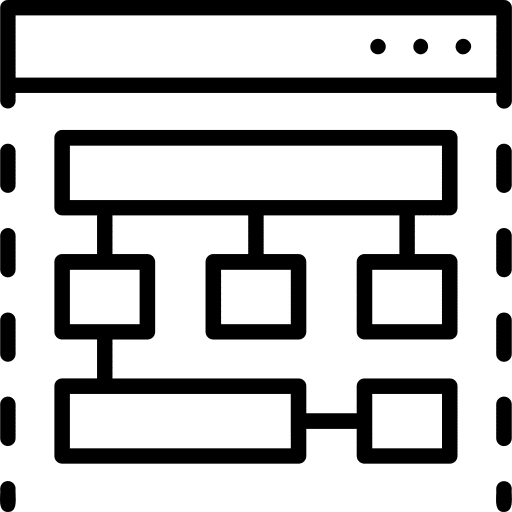
Enhance Heading Structure
A well-structured heading hierarchy is vital for both accessibility and SEO. Properly used headings (H1, H2, H3, etc.) help users who navigate through your content with screen readers understand the structure of your page. Start with a single H1 for the main page title, and use subsequent headings in a logical order. Avoid skipping heading levels and ensure that your headings are descriptive to give users a clear understanding of the content that follows.
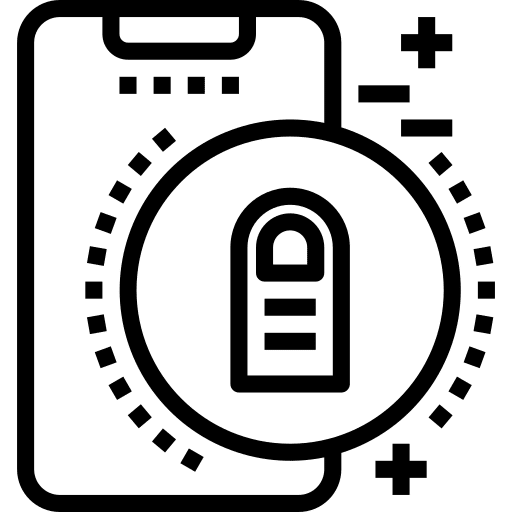
Ensure Mobile Accessibility
With a significant portion of web traffic coming from mobile devices, mobile accessibility is crucial. Responsive design is the foundation of mobile accessibility, ensuring that your website adapts to different screen sizes. Additionally, consider touch targets—make them large enough for easy tapping—and avoid using hover effects as the sole method of displaying important information, as these don’t work well on touchscreens.
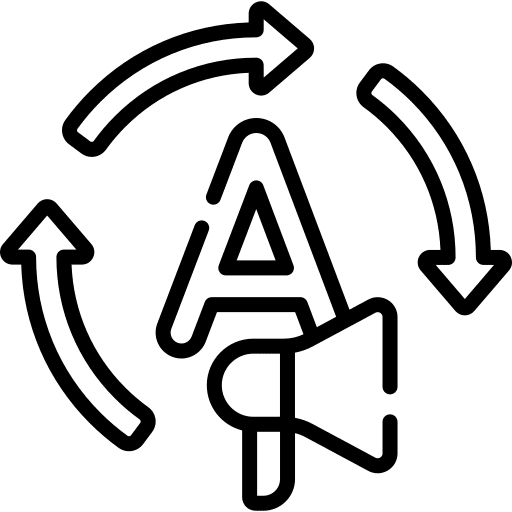
Use Clear and Consistent Language
Clear and simple language helps make your website accessible to a broader audience, including those with cognitive disabilities or limited proficiency in English. Use straightforward vocabulary, avoid jargon, and keep sentences short and to the point. Consistency in terminology and tone across your website also aids in navigation and comprehension.

Provide Audio and Video Transcripts
Multimedia content like videos and podcasts should include transcripts to ensure that users who are deaf or hard of hearing can access the information. Transcripts not only improve accessibility but also benefit SEO. When creating transcripts, aim to capture the spoken content accurately and consider adding descriptions of non-verbal sounds or actions that contribute to the context.

Test for Screen Reader Compatibility
Screen readers are essential tools for visually impaired users. Testing your website for screen reader compatibility ensures that your content is accessible to everyone. Popular screen readers like NVDA (NonVisual Desktop Access) and JAWS (Job Access With Speech) can be used to check how well your website works with these tools. Pay special attention to how screen readers handle forms, menus, and interactive elements.
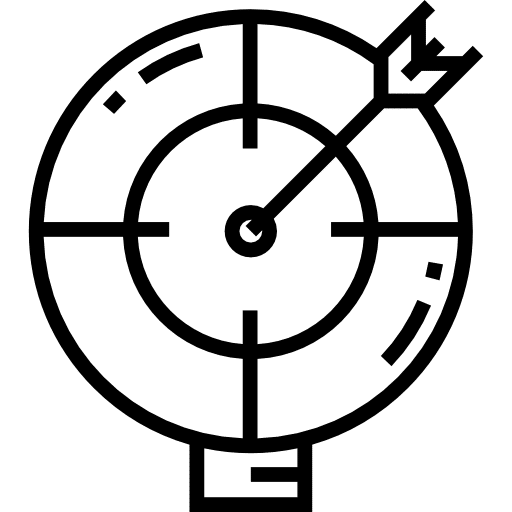
Implement Focus Indicators
Focus indicators are visual markers that highlight which element on the page is currently selected or active, especially when navigating with a keyboard. By default, browsers provide basic focus indicators, but these can be customised for better visibility. Ensure that your focus indicators stand out and are easy to spot, using contrasting colours or borders.
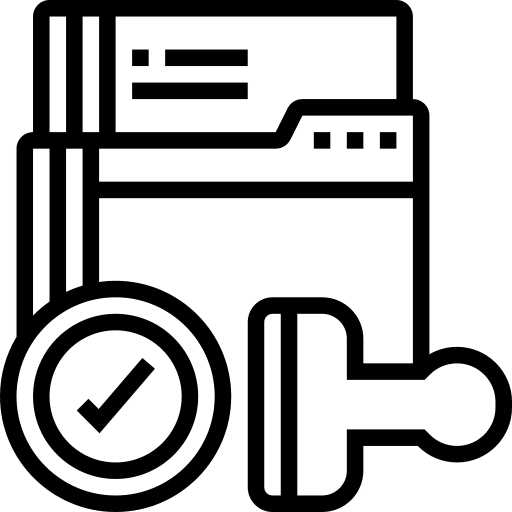
Conduct Regular Accessibility Audits
Accessibility is not a one-time task but an ongoing process. Regular accessibility audits help you identify and fix any issues that may arise as your website evolves. Use tools like Axe or WAVE to automate some parts of the audit process, and consider manual testing to catch issues that automated tools might miss. Keeping up with accessibility standards ensures your website remains inclusive and user-friendly.
Conclusion
Enhancing the accessibility of your WordPress website is not just about meeting legal requirements—it’s about providing an inclusive experience for all users. Implementing these ten ideas will help ensure your site is accessible to everyone, contributing to a more positive user experience and potentially increasing your customer base. At Web Design Owl, we specialise in creating accessible WordPress websites tailored to the unique needs of businesses in Melbourne. Contact us today to learn how we can help make your website more accessible.

Let's Find Out Our Success Stories & Social Buzz
frequently asked questions
What are some common accessibility issues with WordPress websites?
Common accessibility issues include poor colour contrast, lack of alt text for images, insufficient keyboard navigation support, and improperly structured headings.
How can I improve the colour contrast on my WordPress website?
Use tools like WebAIM Contrast Checker to test and adjust your website’s colour scheme. Aim for a contrast ratio of at least 4.5:1 for normal text.
How can I ensure my website is accessible on mobile devices?
Implement responsive design principles, optimise touch targets, and avoid relying solely on hover effects. Test your site on various mobile devices to ensure accessibility.